There’s an intangible sense of class that comes when you fully deck out your home with smart lights. Having the ability to control your homes entire lighting system through your smart phone is one of those things you find yourself wondering how you ever lived without it…
Nanoleaf is one of those products that takes your home lighting system and turns the dial up to 11. It’s really that good!
Are Nanoleaf Panels worth it? Yes Nanoleaf Light Panels, formerly known as Nanoleaf Aurora are worth it. If you are looking to add a certain artistic flare to your home interior through technology then Nanoleaf is definitely the way to go.
That being said. All things come with a cost and that’s where this article comes in. We’ve researched a bunch of difference use cases for nano leaf and how much you might be spending for the pleasure. So let’s dive in, are Nanoleaf Panels indeed worth their price?
Plan how you’re setup first

Light in general is so versatile. Our brains interpret different colors in different ways. For instance, blue light can make us feel more energetic. Which could come in handy if for instance you were setting up a home office and wanted to stay focused.
Softer and dim lights can even effect our appetite and slow down the way we eat a meal. Good tip to know if you’re planning on entertaining dinner guest.
The point I’m making is that it’s useful to think a little about how you might make use of nano leaf panels before installing them. Learning about the psychology of color and lighting could help inspire you imagination and give you great ideas for how you might use your panels.
So with that, let’s look at a few examples…
Nanoleaf For Gaming

The first thing that might of attracted you too nanoleaf was of course gaming. Perhaps you’ve seen your favourite YouTuber or Twitch streamers setup and want to emulate their lighting array to spice up your own rig. Or you’re evening thinking of becoming a streamer yourself and want to create a cool studio.
Things like the line’s Screen Mirror feature incorporates real-time reactions across the lights that provide a whole new vibe to your gaming sessions.
Nanoleaf For Music
This feature is AWESOME! If you’re looking to jazz up a house party or bring a whole new visual vibe to your music then nanoleaf is surely the way to go. The video above is from a friends setup and I think it speaks for itself.
Nanoleaf Screen Mirror
Are you planning to put a new flavor to your entertainment area? Nanoleaf Screen Mirror is the perfect one to purchase. It reflects any on-screen activity onto the lights. This provides the most realistic experience yet, bringing anyone right into the scene of anything projected on the screen.
Nanoleaf Learning Series
The most straightforward yet most natural lighting system is available in the Nanoleaf Learning Series. It provides the lighting perfect for your home. With the best U-IQ Technology, the lighting system learns, senses, and reacts to the needs of the house – so natural that it seems intuitive and tailor-fit to your home.
Nanoleaf Unified Light Panels
Nanoleaf Unified Light Panels – Hexagons pushes further any creative boundary there can be. With its six different sides, you can come up with any design of your liking. The line of Nanoleaf Unifies Lights is the first to have modular smart lights that allow interconnectivity among the shapes.
What To Consider When Purchasing a Nanoleaf Panel

The Nanoleaf app can be downloaded by both Android and iOS users. However, it is safer to check the compatibility of your device with the app. Downloading it will help in plotting the installation on your wall before finally placing the panels.
The application also provides a feature of augmented reality. This lets you see how your configuration will actually look like on your wall. This is such a cool feature as it’s a pain if you find that after you’ve installed the panels you don’t like the configuration and find yourself battling would the double sided tape you used to put them up and are now immediately regretting.
The starter kit for Nanoleaf Panels comes with nine panels, as opposed to its rival, Lifx. The price starts at $250, which is not cheap but can be justified as it is a functional piece that provides any home a statement. Each power supply can support a maximum of twenty-five panels, and four-panel extensions are available at $80.
As I researched more, I discovered that there are other designs for dining rooms with 21 panels. This totals to $490, with the $250 starting kit and $240 for three four-panel extension packs. Other setups like that for bedrooms also differ.
Customise Your Nanoleaf With Your Own Style And Functionality
Nanoleaf is the best smart light for self-expression and creativity. Aside from the different designs available, you can also create your own. Among the many things to remember, it is also important to remember that it should represent your personal style.
The Nanoleaf app will also allow you to create your own shapes while designing your panels. The application provides an augmented reality feature that will give you an image of the design you envision through the camera of your smartphone.
In your designing process, it is also vital to create an extendable blueprint. This means building a plan that can still be useful for a more significant design in the future. This will save you from the hassle of dismounting the pre-existing panels.
When the design is already done, it is necessary to count the number of panels needed. This will also determine the price of the design. Finally, you must consider its suitability to the wall where you plan to mount it.
Mounting The Nanoleaf Panels

Ultimately deciding to mount the Nanoleaf Panels into your wall, know that there are many ways to do so. However, you should never forget one thing: to never ever glue it to the wall. Doing so will only remove the paint and as well as the serial number. The latter will be very important in the later parts of the installation process.
Don’t Use Glue!
There are three known ways of mounting the panels. The first one is to use 3M command strips for quick mounting. It has non-stick removal tabs that allow easier removal, without ruining your wall. The red side goes to the Nanoleaf Panels and the black side to your wall. Holding it for 30 to 60 seconds when mounting will also make sure it has a good hold.
Green on both sides, 3M scotch tapes are perfect for semi-permanent to permanent mounting purposes. This kind of tape will make sure that the panels never fall off after mounting.
If you do not like the former tapes as they show on the surface of the panels, 3M velcro strips are the best way to go. These velcro strips can be hidden at the back of the Nanoleaf Panels, and you can also quickly dismount it whenever you plan to put it somewhere else.
Ways To Troubleshoot the Panels

Pairing connection is possible to happen between the panels and your device. This is because Nanoleaf Panels only support connections with a 2.4 gigahertz WiFi. In case the screen displays an error prompt saying “Setup Error: This device does not support 5GHz WiFi networks”, you might have to troubleshoot it.
The access control page of your home router has an option to reset the panel and try again. This will help block the smartphone from the 5GHz connection. Troubleshooting network connections provide three ways to reset: WiFi reset, soft reset, and full reset.
WiFi reset only works for the network configuration. This can be done by pressing and holding the two buttons of the controller for five seconds and letting go when the LED lights up.
Soft reset, on the other hand, works for both network configuration and pairing information. The rest is done by still pressing the two buttons at the same time, but this time for fifteen seconds. The device shall reboot a minute after letting go of the buttons.
Finally, doing the full reset on the device resets everything. This also includes restoring both factory settings and scenes. A full reset is made by unplugging it from the power source and plugging it again by holding the two buttons. The LED shall then flash for seven seconds before you release the buttons. The device shall reboot and restore factory settings after three minutes.
Explore The Nanoleaf App
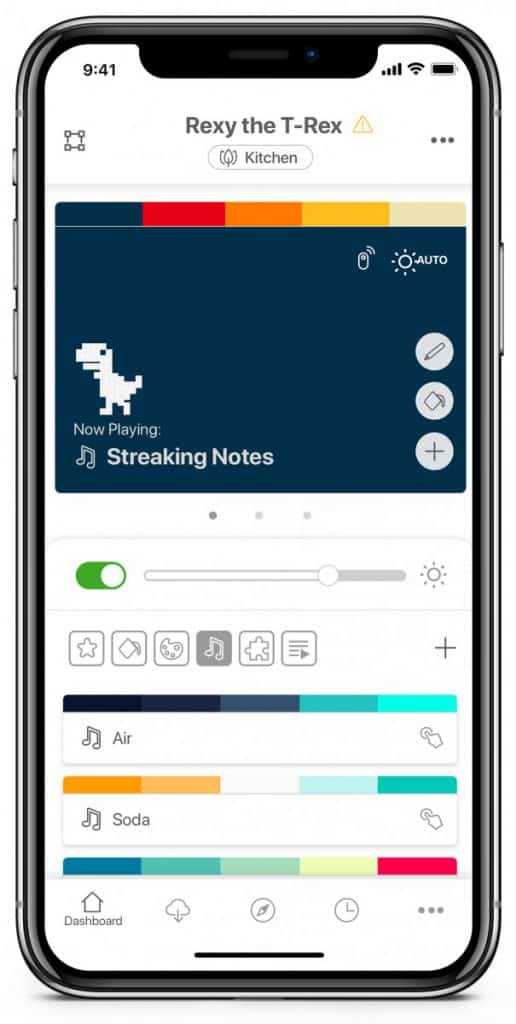
Within the Nanoleaf app, there are fundamental concepts that you need to know to understand the structure better. Firstly, the “scene” will define what the panel will display. It is a single color within the device, which is why it is called the “basic” scene. Meanwhile, the palette is a set of colors you can use in your views.
The Nanoleaf app is also structured in different sections. The dashboard tab is primarily used to control the entire device, including the scenes, turning it on and off, and adjusting its brightness. You can also play with the rhythm, color, and interactive scenes and as well as discover other products through the discover and explore tabs, respectively.
The device also comes with preconfigured scenes. From forest to snowfall, and even the northern lights. Options for basic scenes are daylight, reading light, and warm white.
The Verdict
The Nanoleaf Panel is an investment worth pondering. With its high price, one must think well if it suits their lifestyle best before purchasing it. However, it also comes with high quality that justifies the cost you should pay to get it.
Nanoleaf Panels provide more elegance to any place you wish to put it. It can also be used to put texture to a dull gaming room, adding fun to space. It can provide the pop of color for a house party and can equally give a quiet ambiance on a peaceful day at home.
Nanoleaf Panels help in turning your space into a smart home and providing you an opportunity to release your creativity and self-expression. Spending money on things such as these panels is only reasonable as it makes any space look more beautiful and a whole lot better. Nanoleaf Panels serve a practical purpose to anyone who has it, which makes it fit the bill even more.
References:

