Smart floodlights with in-built cameras are such a cool idea. Why didn’t we think of them sooner. But if you like the look of the Arlo Pro 3 or the Ring floodlight, which is best?
Arlo Pro 3 is the best floodlight camera for me. It can be wireless, solar-powered, or wired for it to work. Installation is easy, cheaper, and the audio and video quality is better than the Ring Floodlight Camera. The plans also give better features and lower prices.
That being said, there’s more to it than a simple “pick this brand over the other”. There are pro’s an cons to either brand.
Read this article and you will learn what those are and how best to pick for you…
All You Need to Know About the Arlo Pro 3 Floodlight Camera

The Arlo Pro 3 Floodlight Camera is an easy way to add brightness and a smart motion-sensing camera to your home without the messy wires hanging around.
It has a fully wireless connection, but you can also have an option to have magnetic cable or solar power for its power source. It has a compact and flawless design that will blend in with the style of your home.
This floodlight camera has 2000 lumens and can go up to 3000 lumens with the outdoor magnetic charging, which is sold separately. The light of the Arlo Pro 3 is equivalent to two up to three 60-watt bulbs. It can illuminate your entire driveway and easily control the brightness of the app. You can even set the light to pulsate.
It also has a siren (80 decibels) that can be activated remotely on your smartphone or whenever a motion is detected. It has a 160 degrees field view and is weather-resistant (can handle -20 to 45°C).
The Arlo Pro 3 is compatible with Alexa, but it needs Echo Dot or Echo Show to work. It is also compatible with Google Assistant, Apple HomeKit, and IFTTT.
Installation
The installation of the Arlo Pro 3 Floodlight Camera is easy and quick. It comes in two parts, which are the main body and the base. All you need to do is mount the base first to figure out the optimal position.
To securely attach the base of the floodlight, it comes with a ball joint that lets you fix the light’s angle. It is also designed to go onto the side of a house or pole and not into an overhang.
One thing that you have to make sure of is to charge the battery to 100% first before mounting the camera.
Video Quality
The video recording is pretty good with up to 2K resolution with HDR stream. The images are crisp, and the colors come through pretty good. When looking through the clips, it is bright and easy to see any small details that you might need in your video.
The Arlo Pro 3 has night color vision features that allow you to see colors better at night when the floodlight is on. This is way better than black and white at night because more details are visible.
It has a 160-degree viewing angle that will capture a wide area with one camera. The settings can be adjusted to Auto HDR, 2K Live Streaming, and Auto Zoom and tracking.
Motion Detection
The Arlo Pro 3 Floodlight Camera can be activated manually or set to turn when motion is detected within 25 feet automatically.
If you also have other Arlo cameras or connected accessories, you can integrate it with your floodlight camera to detect motion within the allotted feet.
The best feature you can get from the Arlo Pro 3 Floodlight Camera is the specific motion notifications you can get when you subscribe to the Arlo Smart Plans.
The app would label any motion that it detects on your library of clips and tell you if the motion-triggered was a person, animal, or vehicle. However, if it’s just a movement, it will only be labeled as ‘motion.’
These smart notifications will be sent to your phone so that you know when your spotlight turns on. The camera is always accurate in labeling for the particular motion.
It can even determine if a delivery has been made to your home, as long as you are subscribed to the Arlo Smart Plans.
Battery

Powering your floodlight camera is just as important as installing it. Without the perfect power source, you won’t get any video or lighting you need for your home.
You can charge the Arlo Pro 3 Floodlight Camera with a micro-USB that is included in the package. It has a lithium-ion battery pack that most users expect six months between charges. Like most security cameras, battery life will depend on your usage.
You also have an option to charge your floodlight via solar panels, which are sold separately. It doesn’t come with the purchase of the Arlo Pro system.
If you have more than one floodlight camera, you need to buy each solar panel power supply as they will only power one camera at a time.
Another charging option you can use is the Arlo Outdoor Magnetic Charging Cable, which also comes at an additional cost. As mentioned above, when using the outdoor magnetic charging cable, you will get a brighter light.
Arlo Outdoor Magnetic Charging Cable
The Arlo Outdoor Magnetic Charging Cable snaps on the bottom of your floodlight camera. A 25 foot charging cable and power adapter costs an extra $49.99.
Just like the Arlo Pro 3 Floodlight Camera, it is weather resistant and will keep it charged at all times. No need to worry about running out of battery when you have the charging cable.
Note that the magnetic charging cable is only compatible with the Arlo Ultra and the Arlo Pro 3 cameras.
Solar Panel
The solar panel comes in two colors which are black and white. It can be mounted to your wall next to your floodlight camera.
The package comes with a wall mount, mount screw set, window decal, and an eight-foot magnetic power cable. With the solar panel, you can charge your Arlo Pro 3 Floodlight Camera through direct sunlight.
The mount is adjustable so that you can get the most out of the sun during the day. The solar panel is plugged through the receptacle rear of the camera. This would cost you an additional $79.99.
Arlo Smart Plans

There are two plans available with the Arlo Smart Plans. They are the Premium Plan and Elite Plan. With the plan that you choose, you can have 2K and 4K cloud recording.
The plan will provide you with 30-day video history and advanced object detection. The advanced object detection has a package detection that allows you to know when they arrive at your door.
When subscribing to the plans, you can also have cloud activity zones that are only available on battery-cameras only. It also has intelligent alerts where you will receive smart alerts action faster.
If you want a continuous video recording, you will need to pay an additional cost on top of the plan price. For an additional 14 days of continuous recording, it will cost $9.99, and for 30 days, it will cost $19.99.
Premium Plan
The Premium Plan is available with 2K video quality. If you have a single camera, it will cost $2.99 a month and cover up to five cameras for $9.99.
On top of the additional features mentioned above, you can get an additional 50% off each additional camera purchased after your fifth camera.
This plan is available for Arlo Pro 3, Arlo Pro 2, Arlo Pro, Arlo Video Doorbell, Arlo Baby, and Arlo Q.
Elite Plan
With the Elite Plan, you can view your videos at 4K quality. If you have a single camera, it will cost $4.99 a month and cover up to five cameras for $14.99.
Just like the Premium Plan, you can get 50% off each additional camera purchased after five cameras.
Unlike the Premium Plan, the Elite Plan is only available for the Arlo Ultra.
Cons
Most technologies always have their downside, but sometimes the pros outweigh the cons of each floodlight camera. With the Arlo Pro 3 Floodlight Camera, it is a bit heavy and large.
The dimensions of this floodlight camera are 8.6-inches x 7.5-inches and weigh around 1.4 pounds.
The tracking feature can decrease the video quality and has a three to five seconds lag in live viewing mode. Another disadvantage is the monitor settings in apps could be more clearer.
Lastly, if you want additional features, you would need to pay extra for the subscriptions.
All About the Ring Floodlight Camera

The Ring Floodlight Camera is compatible with Alexa. However, with Alexa, you need to have an Echo Dot or Echo Show for it to work properly. It is available in two colors which are black and white.
Two LED lights are mounted on articulated arms with 1800 lumens combined in Warm White color.
The night vision of the Ring Floodlight Camera is also not as good as the Arlo Pro 3. It is also hardwired, which is not as great as a wireless connection like the Arlo Pro 3.
When it comes to weather resistance, it is better than the Arlo because it can handle -20 to 48°C.
Installation

The installation of the Ring Floodlight Camera is pretty straightforward. Since the floodlight camera is hardwired, it needs to be mounted on a junction box.
If you are unable to connect it DIY, it’s best to call a licensed electrician instead. One thing that you need to take note of when installing the Ring Floodlight is you have to make sure your breakers are turned off.
The mounting bolts included on the package are adjustable, and you have to ensure that they do not stick out too far. All you need to do is position the lights and camera to your liking, and the bolts will hold its place.
Motion Detection
Unlike the Arlo Pro 3, Ring has six custom motion zones, which are easy to set up. All you need to do is tap on the motion settings on the Ring app located on the three lines on the top left. When you have selected the motion settings you want, just press on the add a motion zone button.
After that, a colored box will appear, and all you need to do is follow the on-screen directions. Drag the colored box’s points to expand the area that you want to monitor.
Once the motion zone is set, tick on the box labeled ‘Active‘ to activate the zones. When you are happy with the placement, select ‘Save.’
Aside from the motion zones, you can also set up the motion scheduling setting. This will allow you to control the schedule coverage to avoid receiving alerts.
However, when motion scheduling is turned on, you won’t be able to turn on your Motion Alerts. Deactivate this feature if you want your Motion Alerts to work.
Another great feature of the Ring Floodlight Camera is the motion sensitivity slider. With this feature, you can set the detection to ‘People Only‘ or ‘All Activity.’
The ‘People Only’ option will only detect motions that are made by people. On the other hand, ‘All Activity’ will detect any motion, from a squirrel running in your driveway to vehicles passing by.
Video Quality
As mentioned above, the Ring Floodlight Camera also has a color night vision, but it doesn’t compare to the Arlo Pro 3. With this said, the video quality at night may not be as detailed as the Arlo Pro 3.
The lights can help a little, but it will only cover a small portion of the place at night.
During the day, the colors are natural, and the movement is smooth. It also has a 270 angle view from the ultra-wide lenses that it has.
The Protection Subscription
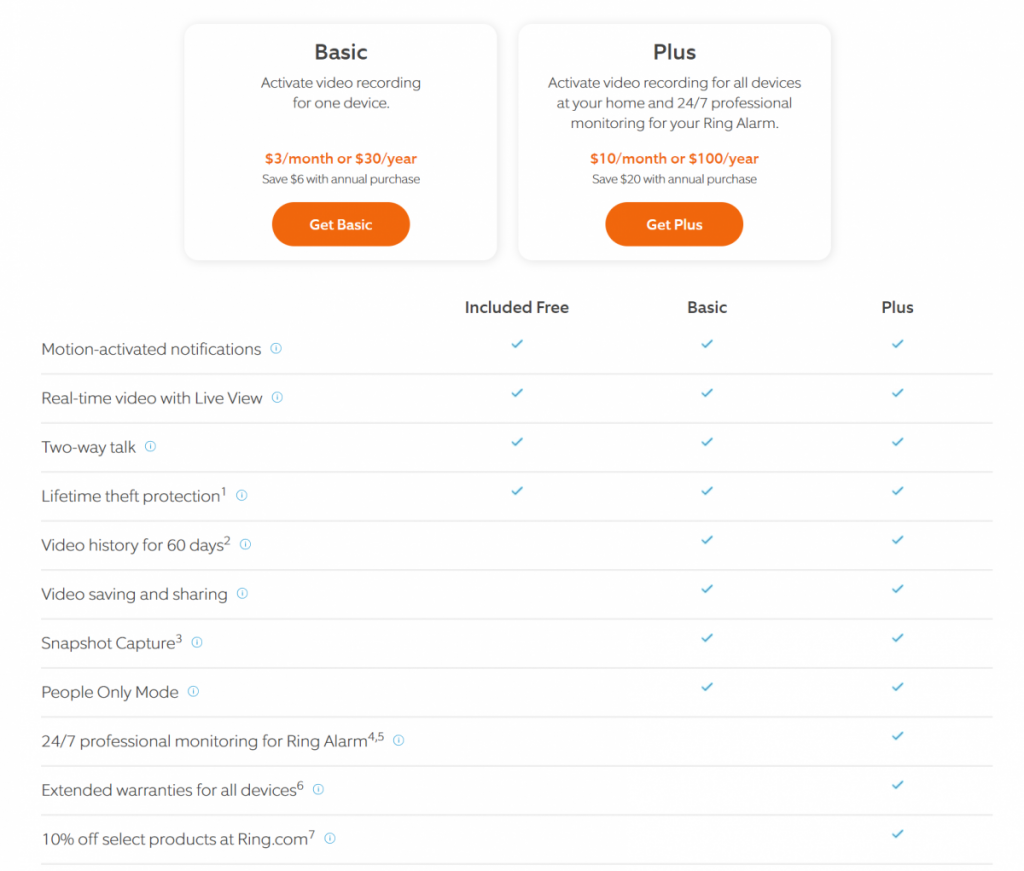
The Protection Subscription is the same as the Arlo Pro 3, where you can get additional features on your floodlight camera.
With the Protection Plan, you can save video recordings from your Ring devices on your Ring account. If you are not subscribed to this plan, Live View won’t be available.
Protect Plus Plan
The Protect Plus Plan costs $10 a month and $100 a year. With this plan, your warranty is extended another year, and it covers all Ring devices you have in your home.
Professional monitoring is also available, but with additional costs with areas requiring permits and guard response service for the alarm verification.
This is only available within the U.S., excluding American Samoa, Guam, Northern Mariana Islands, Puerto Rico, and the U.S. Virgin Islands) and Canada (excluding Quebec).
You can also get an exclusive 10% off on any Ring products you purchase in the future.
Protect Basic Plan
The Protect Basic Plan costs $3 a month and $30 annually. It has the same features as the Protect Plus plan, but it doesn’t include professional monitoring features.
There’s also no warranty extender and exclusive discounts on Ring products. Also, the coverage is only limited to one Ring doorbell or a security camera.
Live View
Live View is not available when you don’t subscribe to the Protection Plans. Both plans have Live View features, and you can save videos in your storage from 30 to 60 days, which is longer than the Arlo Pro 3.
If you have any essential videos that you need for more than 60 days, make sure to download them on your P.C. or mobile phone before it gets deleted on your cloud. You can also review, share, and save videos when you subscribe to both Protection Plans.
Snap Capture
Snap capture is also available on both plans where the Ring device takes recurring photo snapshots throughout the day so that you can see what’s happening between motion-activated events in your Event History Timeline. The photos are stored in your account for up to seven days.
If you need to keep the photo for more than seven days, it is best to download the photos to your P.C. or mobile devices.
Cons
One of the disadvantages that you can get from the Ring Floodlight Camera is it is hardwired. There is no battery-powered option, and it needs to be near a Wi-Fi router for a strong connection.
It only has digital zoom, where when you do the pinch to zoom via phone, the video’s quality takes a hit.
Another disadvantage of this floodlight camera is it is not yet compatible with Google Assistant.
What The Floodlight Cameras Have in Common
There are a lot of things that the Ring and Arlo Pro 3 Floodlight Camera have in common. They both have cloud storage options for video recordings.
It also has embedded speakers and microphones for two-way communication. Both have waterproof designs that are perfect for outdoors.
They also have audible sirens that will scare any intruders away. Both also have night vision, but Arlo Pro 3 takes the win when it comes to the quality of the video.
You can also connect through wireless connections and use mobile apps as well as voice. You would also need to subscribe to plans so that you can take advantage of additional features.
Prices of the Ring and Arlo Pro 3 Floodlight Camera
Aside from the features, of course, we need to look at each floodlight camera’s prices. The Ring Floodlight Camera alone costs $249.99, and when you purchase it with Echo Dot, it will cost $289.98.
When you purchase it with the Echo Show, it will cost $338.99. You also need to consider the price that you need to pay for the Protection Plan.
The Arlo Pro 3 Floodlight Camera costs $249.99 alone. When you want to purchase the package with the panel and magnetic charger, it will cost $399.97. Like the Ring Floodlight Camera, you need to note the price you will pay for the Arlo Smart Plans.
Arlo Pro 3 Floodlight Camera For The Win
For me, the Arlo Pro 3 Floodlight Camera is the winner. It is wireless and has two different power source options: the outdoor magnetic charger and the solar panel.
It has 4K quality when you subscribe to the Arlo Smart Plans. Best of all, I love the labeling feature when motion is detected, such as animals, people, delivery, etc.
The Arlo Pro 3 is also cheaper than the Ring Floodlight Camera and provides fantastic features!
This table shows the different comparisons of the features between the Arlo Pro 3 and Ring Floodlight Camera.
| Arlo Pro 3 Floodlight Camera | Ring Floodlight Camera | |
| Price | ✅ | |
| Video Quality | ✅ | |
| Plan Prices & Features | ✅ | |
| Storage | ✅ | |
| Motion Detection | ✅ | |
| Installation | ✅ | |
| Lumens | ✅ | ✅ |
| Weather Resistant | ✅ |
Conclusion
Knowing that your home is safe, whether you are away or not, is important. Having a floodlight camera is one way to ensure peace of mind. Choosing the right floodlight camera to buy is crucial.
You need to consider the price and features before selecting the best one for you. With the Arlo Pro 3 and Ring Floodlight Camera, you can ensure that your home will be safe, night or day.
P.S.
That’s it for this article. I hope you enjoyed reading it and if you think it might be useful for someone else then please share it on social media, email or your own website! It really encourages us to write more content and grow the site!
If you’re interested in reading more about smart light, smart garages and smart homes checkout some of the other houshia categories including:

