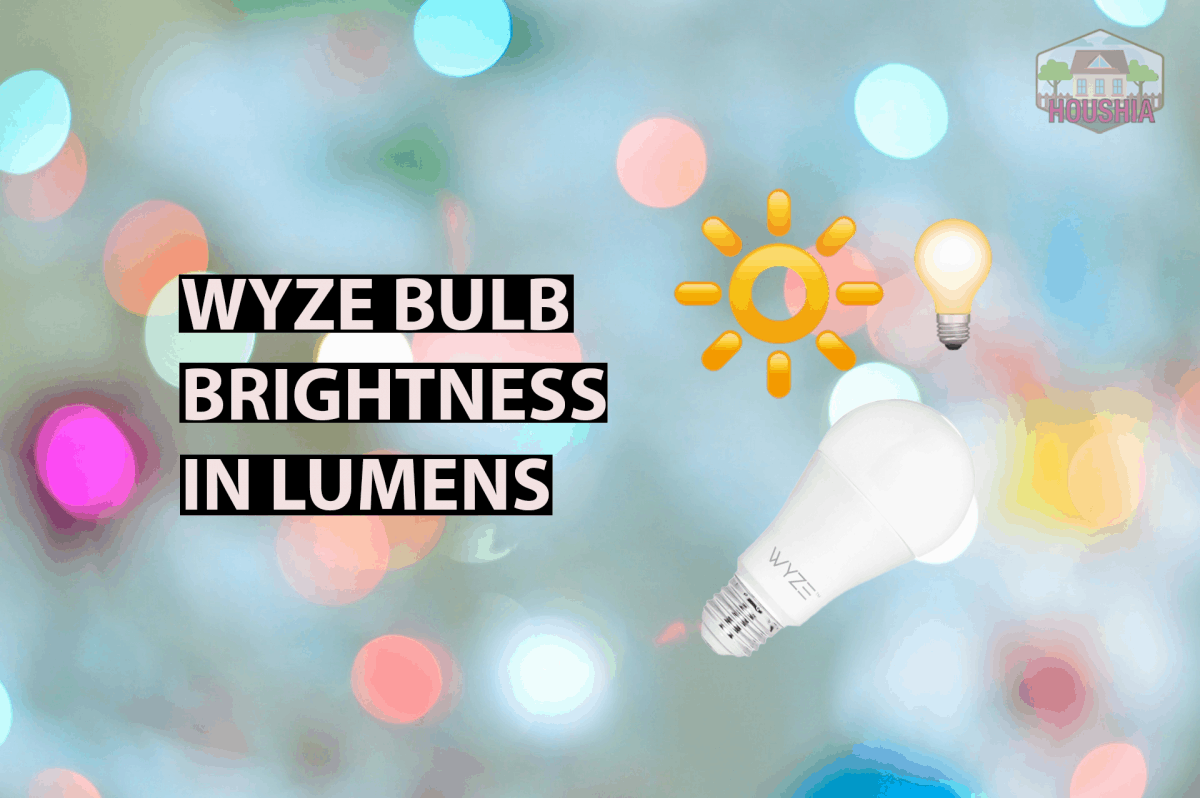Wyze Bulb Brightness in Lumens!
As smart living continues to pick up its popularity, more and more companies turned their focus on providing smart home products and solutions. One of these companies is Wyze Labs. They offer different smart living products that are crafted to cater to smart homeowners. One of their products, the Wyze Bulb, has piqued people’s interest because of its tunable feature and rock bottom price.
What is the brightest Wyze Bulb? So far, Wyze carries only one model for its bulb. It is an 800 lumen (60 watts) tunable white LED bulb that comes in your old-fashioned Edison style look.
If you’re thinking of upgrading your home into a smart home, this bulb is an excellent first step. It does not require a smart home hub for the bulb to be controlled. It’s dimmable, can change its temperature from cool to warm very quickly, and has many other features for you to explore. This article will talk about the pros of this bulb, its features, how you can control it, how safe it is, and the cons of the bulb.
The Luminous Side Of Wyze Bulb
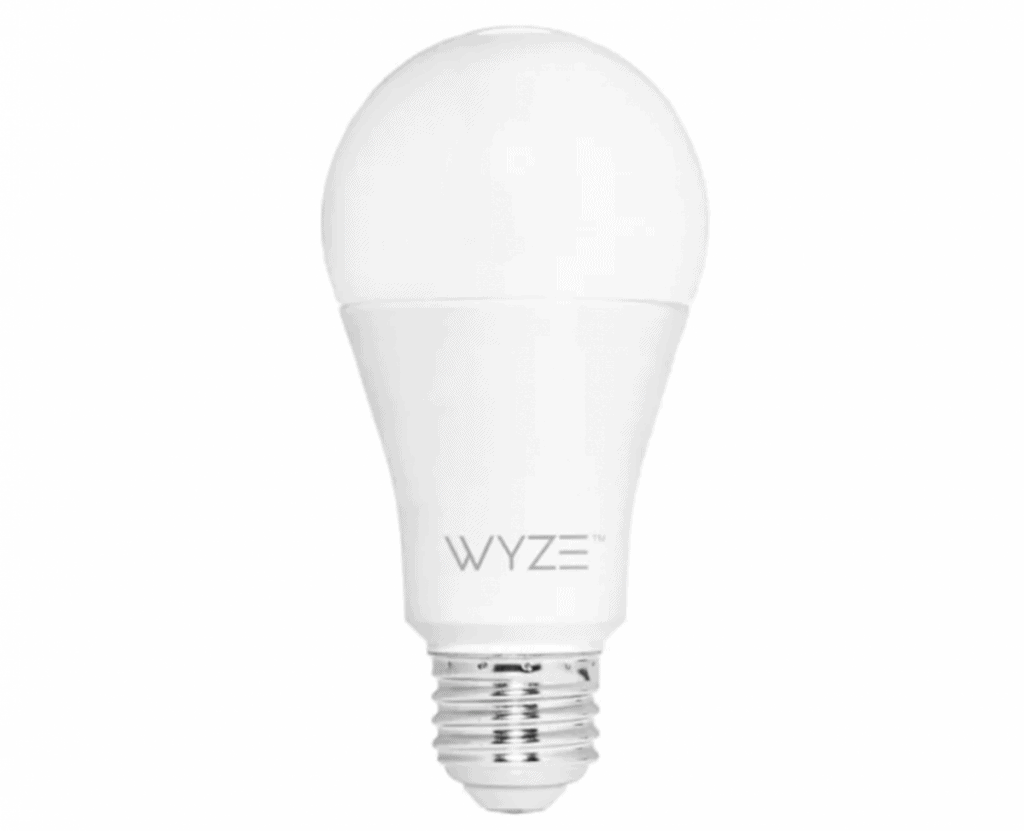
Many houses have switched to using LED bulbs in their homes versus your standard incandescent light bulbs. It is because LED’s are far more energy-efficient, have a longer lifespan, and produce brighter light.
Comparing the brightness of an incandescent bulb to the Wyze LED bulb will be through the universal light measuring scale called lumens. A standard light bulb produces as much as 800 lumens for a power consumption of 60 watts while a Wyze LED bulb that provides the same amount of light consumes just 9.5 watts. From the difference in how much power each bulb consumes to produce light, it is pretty easy to see how the Wyze LED bulb can lower your electric bill. And if you throw in the fact that the Wyze LED bulb usually lasts about 20,000 hours of continuous use – which is equivalent to about more than two years, then your savings can compound to a pretty high number per year.
Let’s put this in a table format so that it will be easier to see how much power you can save in 1 year using the $8.53 per kWh Washington rate. Let’s also assume that your light bulbs are on about 5 hours a day.
| Type | Watts | Price | Lifespan | ManufacturerWarranty |
| Wyze Bulb | 9.5 watts | $7.99 | 20,000 hrs | 1 year |
| Incandescent Bulb | 60 watts | $1.25 | 2,000 hrs | none |
Now, let’s do the math. One Wyze bulb is all you need to last the whole year while you will need to replace your regular bulb four times in a year. In this aspect, the incandescent bulb costs less, but wait till you see the power consumption computation. Let’s put this in a table format once more.
| Type | Lightbulbs per year cost | Power consumption cost per day | Total Power Consumption per year |
| Wyze Light Bulb | $7.99 | $0.4052 | $155.90 |
| Incandescent Bulb | $5.00 | $2.56 | $939.14 |
It’s pretty clear in that table how much money you can save if you switch to using the Wyze Bulb in your home.
Different Light Intensity For Different Moods
Some of you love tuning your lights to set the right mood in your room. Well, you’re in luck, because the Wyze bulb has this capability. You can dim the light as you please while also cutting back on energy consumption and, therefore, lowering your bill. Tune your Wyze bulb to the right temperature you like since it has a 2700k – 6500k light temperature range and watch as your room changes ambiance.
Just keep in mind that the higher the number goes, the cooler your light gets and vice versa. So for areas like reading nooks, study corners, or any place you want cool bright light to illuminate your area, a light temperature of anywhere between 5,000k to 6,500k is what you want. If your Wyze bulb is located in any work area like, kitchen counters, work tables, and project areas, a temperature between 3,500k to 4,100k will do the job. Living spaces, bathrooms, and other areas where you want soft, warm light will fall under the 2,700k – 3,100k range temp.
Here is a table that you can quickly consult to know what temperature you can use in your rooms.
| Color Temperature | Soft/Warm Light | Medium Light | Cool Light | Daylight |
| Kelvin Range | 2,700k – 3,400k | 3,500k – 4,000k | 4,100 – 5,000k | 6,500k |
| Home Application | Bedroom, Living Spaces and Bathrooms | Kitchen and Work Areas | Reading Area or Home Office Area | |
| Associated Mood | Friendly, Personal, Cozy, Warm, Exclusive | Friendly, Inviting, Non-threatening, Spacious | Spacious, Clean, Efficient, Strict | Bright, Alert, Attentive, Awake, Outside Light |
Based on the table above, you can choose the appropriate light for a specific room or a particular ambiance you want to achieve. Tune that Wyze bulb and dim it however you like because it won’t affect the bulb’s lifespan at all.
Controlling Your Wyze Bulb
One of the selling factors Wyze bulb has is that you don’t need some fancy smart home hub to connect this bulb to for you to be able to control it. Surprisingly, all you need is a 2.5 GHz WiFi connection. Sounds pretty simple to me. Now, those who have a 5GHz connection won’t be able to control this bulb yet. I am saying “yet” because Wyze Lab continues to upgrade its firmware and software, so a connection to a 5GHz network might not be far behind.
Say you bought more than one Wyze bulb, and you want to be able to control all light bulbs in your room at once. The Wyze app allows you to do precisely this. Group your bulbs and turn them on or off all the same time or control each bulb if you want to, the choice is yours. Better yet, pair your bulbs with Alexa or Google Assistant, and you can easily command your lights to turn on, off, dim down or brighten up via voice control. If you don’t have Alexa or Google Assistant, Wyze bulbs also support IFTTT integrations.
You can also opt to level up your Wyze bulb capability by pairing it with Wyze Sense. This is a motion detector that Wyze Lab carries that will allow it to turn on or off through motion detection if paired with the bulb. But if you are not that keen on buying a Wyze Sense with your bulb, you can set your Wyze bulb under vacation mode to make it look like that someone is at home. The vacation mode allows you to set your lights to turn on or off at specific times of the day, making it look like you’re home even if you’re not. You can also use your Wyze app to control your lights even if you are thousands of miles away from home.
Step By Step Guide On Setting Up Your Wyze Bulb
- Download the Wyze App on your smart device
- Open the app and create an account if you don’t have one yet or login if you do.
- Tap the three-dot icon […] located at the top right of the app, then select “Add Product.”
- Choose Wyze Bulb from the list of devices
- Screw on your bulb and then turn it on/off three times. This will set the device into pairing mode, and the bulb will start to flicker.
- You will need to type in all the necessary WiFi information your bulb will connect to on the Wyze app.
- The app will then ask you to connect your smart device to your Wyze bulb’s WiFi.
- Tap “Next” then select “Wyze Bulb’s WiFi” and then click “Connect.”
- A timer will then appear on the Wyze app as it attempts to connect to your bulb. The bulb will stop flickering as soon as a connection is established.
- Name the device, and then you’re done!
In another article we go beyond just Wyze bulbs and cover all the brightest bulbs from a variety of popular brands, from philips hue to ikea branded LED bulbs. Check it out here What is the Brightest Smart Bulb?
The Safety Of A Wyze Bulb
Safety is an integral part of manufacturing lights, and Wyze Lab certainly understands this. All bulbs went under UL certification, which includes a safety test for temperature. UL stands for Underwriter Laboratories, a third-party certification company that has been in the business for more than a decade. They are responsible for certifying the safety of the product for both the consumers and workers. That being said, Wyze bulbs are rated to be used indoors only so, if you’re thinking of using this outside, better think again.
The Cost Of Wyze Bulb’s Luminous Quality
I’ve mentioned at the beginning of the article that, Wyze bulb has a rock bottom price. If you order directly from Wyze Lab, you have two options: the pack of four or single bulbs. A single bulb costs $7.99 with a shipping fee of $3.99, while the pack of four goes for $30 with a shipping fee of $7.99. Amazon offers a single bulb for $11.98, with a shipping cost of $3.99. Now, if you are a premium member or your order is more than $25, then the shipping is free. They do not offer a pack of four, so ordering four bulbs in Amazon will cost you $38.98 at no shipping fee cost.
The Dark Side Of Wyze Bulb
Despite Wyze Lab’s claim of easy setup and connection, more and more forums are talking about how difficult it is to pair the bulb with their phone. It seems that both iOS and Android users are encountering connectivity problems. I looked further into the process of connecting your bulb with your network directly from Wyze Lab site and Isaw that there are specific instructions for Samsung users, other Android users, and for iOS users. It seems that the connectivity issue is true but is hopefully resolved now.
If you’re think about the upper end of the Smart LED bulb scale and how bright Philips Hue bulbs are specifically, then we’ve gone in-depth into answering this question here What Is The Brightest Hue Bulb
Conclusion
A quick recap of the article is that if you want to start your upgrade into a smart home and don’t know where to start, the Wyze bulb is a good starting point. It is cheap, can be controlled without a hub, only needs a 2.5 GHz WiFi connection, can be controlled using any smart device, and has other hosts of features that you can explore. It has some drawbacks like it being rated indoor use only and that many seem to have problems in pairing it with a smart device and can only work with Wyze Sense motion detectors. But all in all, this is an excellent bulb to replace your regular bulbs.
P.S.
That’s it for this article. I hope you enjoyed reading it and if you think it might be useful for someone else then please share it on social media, email or your own website! It really encourages us to write more content and grow the site!
Steve
If you’re interested in reading more about smart light, smart garages and smart homes checkout some of the other houshia categories including: