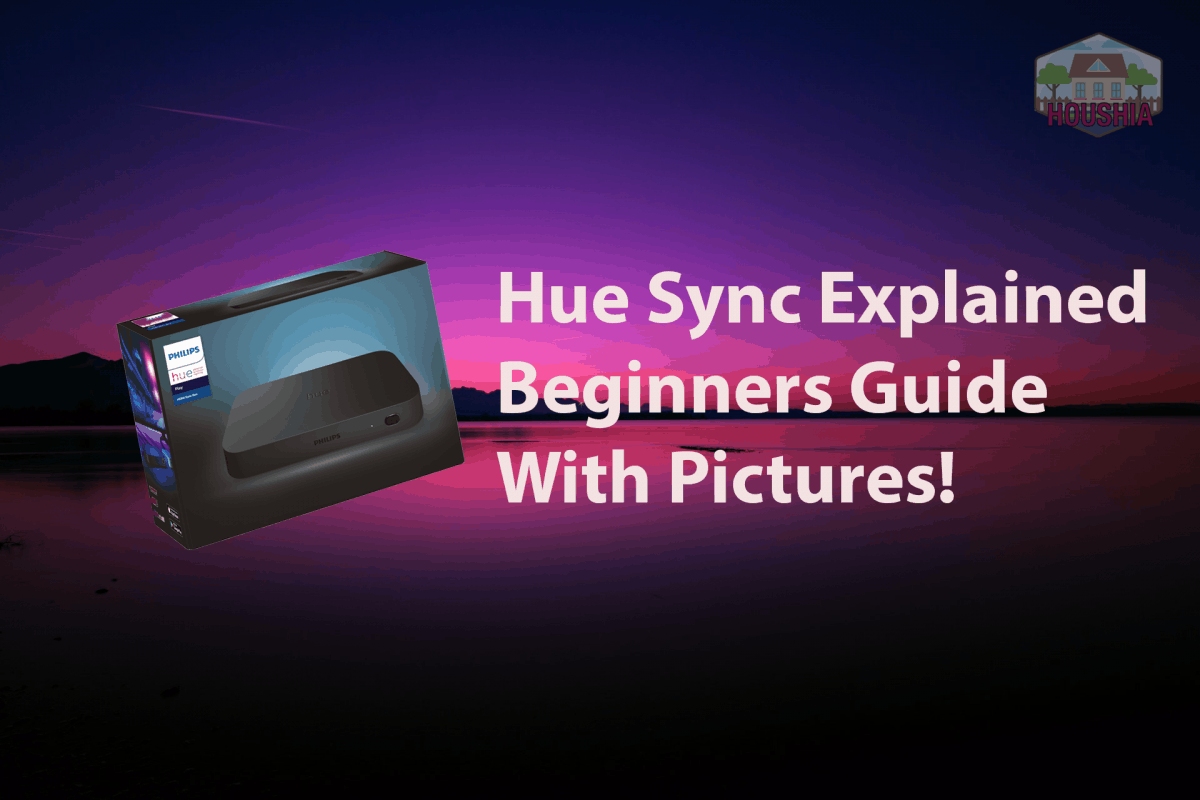Hue Sync is split into 2 products. The Hue Sync App which allows your Computer (Mac/PC) to control and sync your hue products. And the Phillips Hue Sync box which allows your hue products to sync with movies/tv shows on your TV.
This article will cover both and explain the comptability of each product with third party partners such as Spotify, Netflix, Apple TV, Disney Plus and many more…
What is Philips Hue Sync? It is an application that you download on your computer that creates a light script depending on the content you currently are playing. The light scripts can be adjusted according to your preference through the application and respond to real-time changes.
Windows and Mac users need not worry, Philips thought about this in advance and offered both a Windows and Mac version of the app. You have to keep in mind that you must have Philips Hue lights installed for you to see the magic happen.
Let’s talk more about what Philips Hue sync can do, how it works, and if it can work with some of the most popular platforms.
First Things First: The Things You Need
Of course, before you can enjoy what Philips Hue sync offers, you will need to own a few things already.

Philips Hue Lights And The 2nd Gen Hue Bridge
Having hue lights in your home can really make a great impact, especially if they are located in your entertainment area. There are so many types of Philips Hue lights that you can choose from.
From lamps, bulbs, and even light strips, Philips Hue have you covered. Yes, they are a bit more costly than other brands, but their quality cannot be questioned.
If you have hue lights set up in your home, then you are one step towards getting the full experience of controlling your lights with hue sync.
According to their official website, the Philips Hue sync desktop app will work on all their Hue lights. So if you already have a bunch or color-capable Hue lights in your home, you can check out the Hue Sync desktop app and see how you can elevate your entertainment area’s ambiance.
Another thing you will need to work with the Hue Sync app is the 2nd Gen Bridge. This bridge is the square one and not the older round one. The way the app works is it communicates with the Hue bridge so that the light script it creates can be transmitted to all your connected hue lights in a particular entertainment area.
Computer or Laptop
Since this is a desktop app, a computer is needed to access the Hue Sync app. PC’s with Windows 10 OS are necessary for the app to work. Mac users will need to have a macOS Sierra or later to download this app. You’ll only be able to enjoy the full benefit of your Hue lights (in terms of entertainment set up) with the use of the Hue Sync app.
Video Output Cable To Hook Up Your Computer To Your TV
Of course, since this is an app that is controlled using your computer, you will need a cable to hook up your computer to your TV so that you get the best experience while watching a movie or using your TV as a 2nd monitor.
Most TV’s come with video and audio output ports, some have VGA ports, but the best one you can use is the HDMI port that is almost always available on TV units released nowadays. For Mac users, Airplay can work with Hue Sync too.
A Completed “Entertainment Area” Set Up In Your Hue Bridge App
Your Hue lights can be controlled using the Hue Bridge app (this is different from the Hue Sync App). The Hue app lets you connect up to 50 LED lights, control your lights even if you’re not home, set up smart accessories, dim your lights, and set up zones or areas like the “entertainment area” that you need for the Hue Sync desktop app to work.
The Hue Bridge app basically allows you to control all the Philips Hue lights in your home while the Hue Sync app is a way for your smart color-capable lights to mimic the lights displayed on your computer monitor.
The Philips Hue Sync Desktop App
Once you’ve fully set up your entertainment area and have all your hue lights in that area grouped into a specific zone in your Hue Bridge App, you can then download the Philips Hue Sync Desktop app.
This app will supercharge your viewing, gaming, and listening experience level with its real-time light-changing ability. Philips created this app so that you’ll be more immersed in what you’re watching, playing, and listening.
We’ve got a pretty large selection of Philips Hue related posts on Housia. Here’s a select of articles you might want to read next:
- 7 Things I Wish I’d Known Before Buying Philips Hue Lights
- Can Hue And LIFX Bulbs Be Used For Hydroponics? – A Beginners Guide
- Do Philips Hue Bulbs Work With Touch Lamps
- All Philips Hue Serial Number Locations!
- Hue Lights In the Pool – This was such a good Idea!
- Hue Lights in the Bathroom – A Beginner’s Guide
The Magic: Things The Hue Sync App Can Do
There are a number of ways the Hue Sync app can upgrade your entertainment immersion level. I like to think that the app somehow vibes the rhythm, beat, and lights of your game, movie, or music to create a light script that will fit the mood. Once you’ve downloaded the app, all you have to do is follow the procedure to connect it with your bridge.
The Movie Magic: Your Light Can Sync To A Movie
The main control panel of Hue Sync will look like the image below. This is what will appear as soon as you’ve connected your bridge with the app. You will then select the area you want to pair with and choose the type of entertainment output you wish to use.
For movies, you will select video, and from there, you can choose the intensity of the experience and if you want to use your audio for added effects. The last step is for you to click “Start light sync,” and you’re good to go.
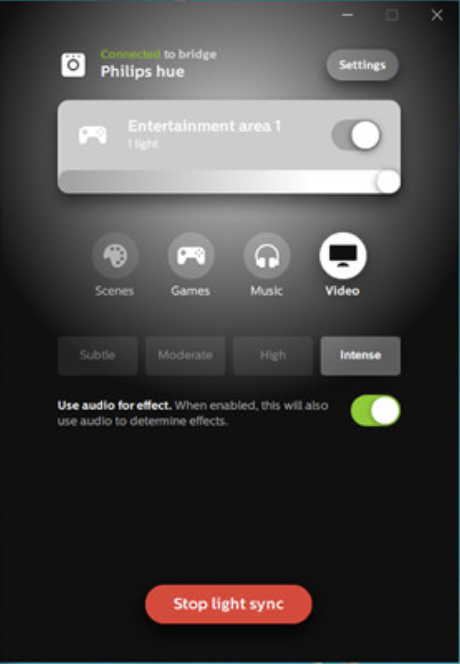
Most, if not all, video-playing apps work with Hue Sync. Even if you are watching through your browser, Hue Sync can create a light script for you. Just make sure that when you watch your movie, you connect your computer or laptop with your TV and watch fullscreen all the time.
The Game Glory: Your Lights Can Sync To Your Games
The same steps apply to syncing your lights with games. The only difference is that you will have to choose the game option from the choices.
The intensity of the light script can be selected much the same way as with the movie, and you can toggle the audio effects on and off too. Click the “Start light sync,” and once again, you’re good to go.
The Music Master: Your Lights Can Sync To Your Music
As for syncing your lights with your music, the options are pretty similar, but with some added color palette you can choose from, and no toggle option for the enable sound effect since you will be listening to music (see picture below).
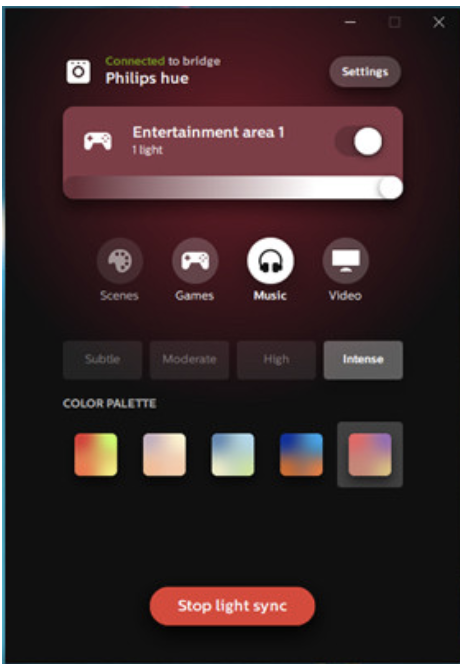
Again, be sure that you’ve selected the correct area you want your lights to sync before clicking that “Start light sync” button.
Popular Entertainment Platforms Philips Hue Sync Can Work With
I wouldn’t be giving you much information if I did not include this section in this article. I mean, we are talking about leveling up your movie, game, and music experience with Hue Sync.
So without further ado, here are some of the popular platforms that Hue Sync can work with.
Does hue sync work with Netflix

Philips came up with a product called Philips Hue Play HDMI Sync Box, and this can be bought if you don’t have a Hue Sync app installed on your computer yet. You can sync your lights by connecting your Netflix streaming device with this box.
However, if your TV already has a built-in app for streaming, it will not work with the HDMI Sync Box. The simplest explanation is that the lights will only work if the content is passed through the sync box.
The next step is to launch Netflix on your streaming device or control it directly from the screen (this will depend on the type of streaming device you are using).
The next option is to sync your lights using the desktop app. This method is pretty straightforward; all you have to do is launch the app and select “Video” from the choices. Select your intensity level and then press “Start light sync.”
Then you will launch Netflix on your computer, cast it, or use an HDMI cable to mirror your desktop on your TV and enjoy the surround light experience as you watch.
Does hue sync work with Apple TV

The answer here is both yes and no. Yes, if you are using the Philips Hue Play HDMI Sync Box and no if you are only using the Hue Sync desktop app. It seems that the only solution for you to sync your Hue lights with what you are watching on Apple TV is by buying the HDMI Sync Box.
I did a little more research to see how easy it is to set up this baby with your Apple TV. According to Philips, the things you will need are pretty much the HDMI box, your Hue lights, your 2nd gen bridge, and your TV with HDMI port.
If you have those, then the next step is to download and install the Hue Sync mobile app, connect your Apple TV to the box, and start Apple TV.
Does hue sync work with Disney Plus

Okay, I have to say this, Disney Plus seems to have gained popularity since the onset of this coronavirus pandemic we are suffering now and for good reasons (Star Wars for one ?). Now, on to the topic.
Yes, Disney Plus works with Hue Sync, although I’ve read that the lights only work if you are using the Firefox browser. One forum had problems with their Hue lights when they used Chrome or Edge.
The user said that lights just turn dark and don’t work at all.
As to how you set up Disney Plus, it follows the same procedure when you set up Netflix. The only difference would be that you will have to stream your content using the Firefox browser. No one seems to understand why but if it works, then WTH.
Does hue sync work with Chromecast

This is a hard one. At first, I couldn’t really figure out if Hue Sync works with Chromecast or not. The official Philips Hue website has no info on this other than “as long as the content you are watching on TV is a duplicate of what you are watching on your computer, then Hue Sync will work with it.
But then I encountered a lot of forums that say, their Hue lights don’t work with Chromecast. Then I stumbled upon this twitter post from the official twitter account of Philips Hue, and it says it works with Chromecast.
The way I see it, if you are mirroring whatever it is you are streaming on your computer, then Hue Sync will definitely work. Some forums recommend using the Sync Box with your Chromecast for better surround light experience.
Does hue sync work with Smart TV
From what I read, Hue Sync will work on Smart TV with a home theater set-up if you are using the Sync Box. If not, your Smart TV will only work with the Hue Sync if it’s mirroring what you are watching on your computer.
So, assess your movie watching style. If you often stream online using your computer, then sticking to the app and casting your content on your Smart TV will be fine, but if you watch more using your Smart TV, then you might want to consider getting the box.
Does hue sync work with iTunes

Hue Sync does work with iTunes somewhat partially. It seems that Hue Sync has a problem reading the audio when the output option is set to anything other than the MacBook internal speakers, according to some users.
But one user seems to have found a way around this problem, basically what the user did is mirror her desktop to her Apple TV, and the Hue light works as it should. It looks like Hue Sync needs your whole computer to be mirrored for the lights to work correctly with iTunes.
Does hue sync work with Spotify

Again, Hue Sync works with Spotify if you play your audio on your device that is running the Sync app. This is kind of a bummer because I love music, and I don’t have a house that is fully set-up to play what I am listening to on my computer through surround speakers.
I rely on my Bluetooth speaker to blast my music wherever I go, so I looked further into the website, and I found that Philips recommends a third-party app you can use if you play Spotify from your phone.
The app is called iLightShow for iPhone and iPad users, and they recommend Hue Disco for Android users (it works with Apple phones too). Problem solved.
There are a few more that Philips says that is worth looking at, but I think the first two are the ones that have the most chance of functioning correctly with your Hue lights.
The Philips Hue Play HDMI Sync Box

I know this is a bit out of topic, but you cannot talk about the Hue Sync app without stumbling upon this product. So, I decided to put a little teaser here for you all.
The Play HDMI Sync Box will allow you to sync your home theater with your Hue lights. It can connect up to 4 HDMI devices. It is about 1lb in weight and comes with a power adapter, and HDMI cable when you buy it. It supports both Google Assistant and Amazon Alexa.
They recently made an upgrade to the device and added an IR receiver so you can control it with a 3rd party remote. It supports 802.11b/g/n 2.4 GHz Wifi and video resolution of 4K 60Hz HDR10+ and Dolby Vision.

Philips assures everyone that this box works well with all their Hue color-enabled lights. Some prefer to just stick with the desktop app, but others totally agree that it enhances your home entertainment set up by a lot. It retails for $229.99 (Yikes!) on their official website.
Conclusion
That’s it! Hue lights are great to have in your entertainment area, but if you want a better surround light experience, the Hue Sync app can be your answer. The app works by analyzing what is displayed on your screen and creates a light script that would match it.
Many loved how the app made their entertainment time a more immersing experience than before. Use it to elevate your movie, music, and gaming experience along with surround sounds. It’s perfect for movie nights, parties and game nights.
Or just check out our Hue Category for a complete list of articles related to Philips Hue.
P.S.
That’s it for this article. I hope you enjoyed reading it and if you think it might be useful for someone else then please share it on social media, email or your own website! It really encourages us to write more content and grow the site!
Steve
If you’re interested in reading more about smart light, smart garages and smart homes checkout some of the other houshia categories including: