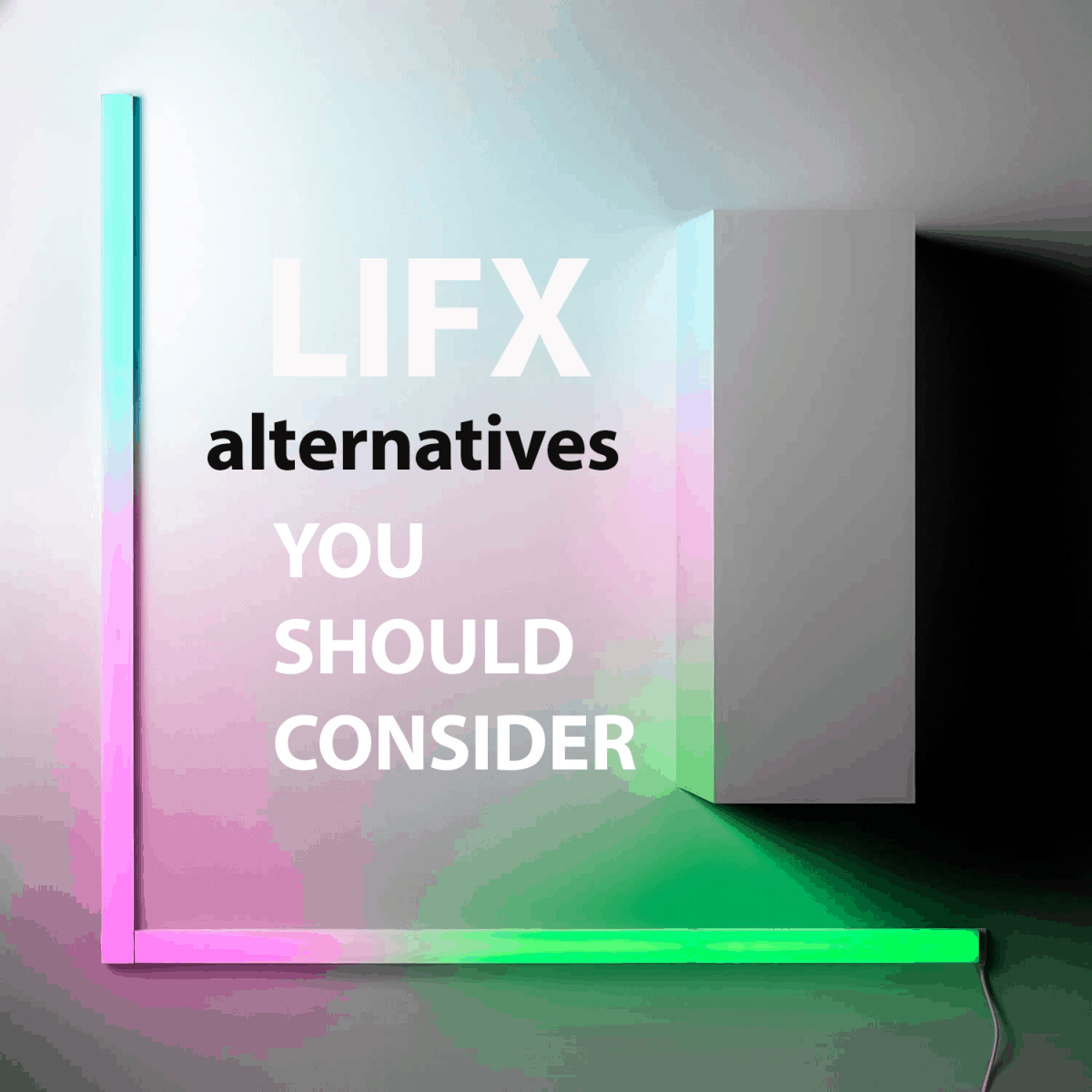As a fan of smart lighting, I am very eager to use an application and voice-controlled WiFi lighting just like the LIFX Beam but I am also intrigued about the possible cheaper alternatives to this beam.
The LIFX Beam provides cool and colorful lighting anywhere you want inside your house at a price that can be a bit expensive for most people.
Deciding for an alternative to the LIFX Beam will not be a problem because there are actually similar smart light panels available at varying prices and the most recommended ones are all listed here.
What are the recommended alternatives for LIFX Beams? The possible alternatives at prices just a bit lower than the cost of LIFX Beam are the Nanoleaf Rhythm, Nanoleaf Canvas, and Philips Hue Play lights. The much cheaper options at below $100 are the Yescom, ODISTAR, and Monster Prism lights.
Here, you will find out about the features and costs of each proposed alternative as well as the notable features of the LIFX Beam that are not present in any of its alternatives.
If you want a tabular version of their differences, comparison tables are also shown here. After reading this article, you’ll be able to decide which smart light panel is your most preferred replacement for the LIFX Beam.
Possible Alternatives For LIFX Beam
Possible alternatives for LIFX can be bought at varying prices. Some options are almost at the same price range as the LIFX Beam. But there are also available alternatives that are really cheaper than the LIFX Beam.
Alternatives From The Same Price Range
Here are the smart lighting alternatives for the LIFX Beam that are all safe for indoor use. These three smart lights are cheaper but are still in the same price range as the LIFX Beam.
Nanoleaf Rhythm

The Nanoleaf Rhythm kit comes with nine triangular light panels that are 12.4 inches in length, 10.04 inches in width and 3.74 inches in height. A single controller can handle 30 light panels linked by chips.
This product costs $200 and each purchased kit includes one Rhythm module, nine light panels and linkers, nine mounting stencils, and 28 mounting strips.
The triangular panels can be displayed using any design you prefer. Once you are sure of the design, you can then easily attach it to any flat surface like walls using the provided mounting strips.
The whole light set-up is fully customizable because it is equipped with more than 16 million colors and brightness can also be controlled. The lighting in the panels can be controlled manually, by using your voice, and by using its mobile application compatible with iOS8+ and Android 5+ which is the Nanoleaf Smarter Series App. Through its application, automated lighting can be set.
Another great feature of this product is that the colors and timing of each light respond to music in real-time. Using its Rhythm module, the Nanoleaf triangular panels can automatically sense sounds which lets the lighting sync to the music.
This smart lighting can work with Google Assistant, Apple Home App, Amazon Alexa, and IFTTT (If This Then That).
Nanoleaf Canvas

The main difference between the Nanoleaf Canvas and the Nanoleaf Rhythm is its panel shape and its touch reactivity. The Nanoleaf Canvas light panels are shaped like squares.
These panels are also wall-mounted depending on your own preferred layout. Setting up the panels is easy just like the Nanoleaf Rhythm, and you do not have to worry about using a complicated layout because it has a layout detection feature that allows intelligent and seamless color animations regardless of layout.
Lights can be controlled by using touch actions and you can also use the square light panels to play hand games. Aside from being touch-controlled, this smart lighting can also be controlled using the Nanoleaf application and using your voice via Apple HomeKit, Amazon Alexa, Google Assistant, or IFTTT.
It also has more than 16 million colors and brightness control that can be used to fully customize the lighting output. Aside from real-time music sync, it can also mirror the colors present on your desktop screen using the Nanoleaf desktop application.
This device costs $185 and each purchase includes eight light squares with one control square that also works as a light square, one power supply unit, nine linkers, twenty-seven mounting tapes, and one guide.
Philips Hue Play Light Bars

The Philips Hue Play Light Bars is a bit more expensive compared to the previous two because it looks more sophisticated and does not need to be attached on a surface.
With only two longer panels, it can be positioned anywhere like at the back of your television to provide a beautiful backlight or you can just put the lights horizontally flat on the floor.
Like the first two smart lights, it is also voice-activated via Alexa, Google Assistant, and Apple Homekit. It can also be controlled easily using the Philips Hue App or using any smart home device as it can be easily integrated into your smart home technology.
Customizing the lights, setting timers and brightness, remote access, and syncing with movies, games, and music can be done using its application.
Each $210 worth of purchase includes two light bars, one power supply unit, two table stands, and two TV mounting supports. For letting the device connect to WiFi, a Hue Hub must be bought separately.
Budget Solutions For LIFX Beam
If you’re looking for more affordable alternatives, then the listed products below can be good options for you too.
Yescom Smart LED Light
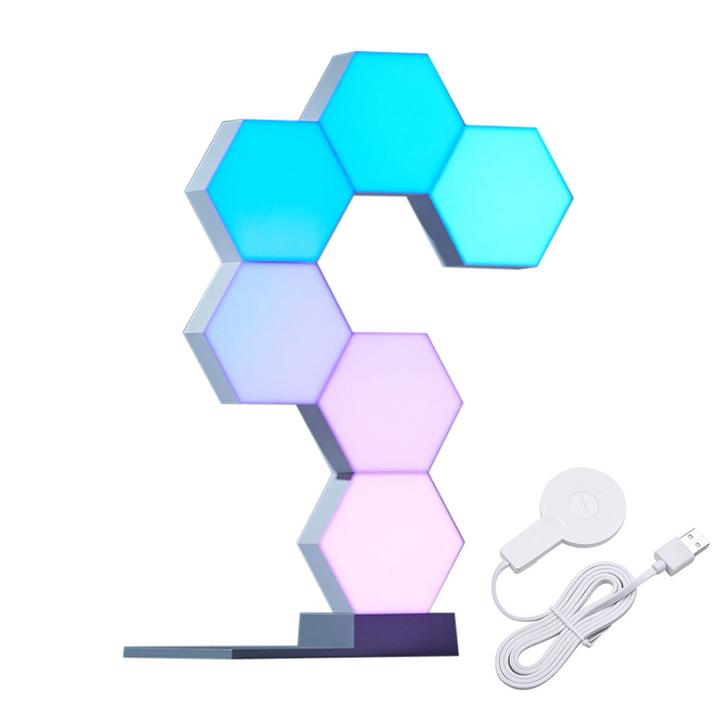
For those not keen on sticking panels on their walls, this one is for you. The Yescom hexagonal light panels do not need to be attached to a wall because it has its own base.
The kit can be bought at $80 and it includes seven light panels and one base. The design for its display can be done using a maximum of 20 panels linked together.
Although it has a cheap price, it also has a voice control feature using Amazon Alexa and Google Assistant. Like the pricier alternatives, it also has more than 16 million colors with three color selection modes.
You can choose whether to display dynamic or customized lighting. It also has other advanced features like brightness control and automatic on and off.
Another great thing with this cheap alternative is that the displayed surface of each hexagonal panel has no unlit area which makes it more aesthetic to look at. It is controlled directly using a smartphone application without the need for an additional hub or bridge.
ODISTAR Hexagon Wall Light

The cheapest option in this list is the ODISTAR Wall Light which is also hexagonal in shape. It can be purchased at only $46 including six light panels and one remote control. Unlike the Yescom hexagonal panels, this lighting system can be displayed on your walls.
The ODISTAR Hexagon Wall Light also has customizable patterns that are easy to install on any metal surface or on walls.
Despite its low price, it also has great features such as touch sensitivity (can be turned off or turned off by lightly touching or swiping) and timing functions (can turn off automatically after 30 minutes).
Its lighting output also has 13 monochrome modes or settings, a colorful slow-change, a fast-change, and flash modes.
Monster Prism

The most expensive among all the budget alternatives for the LIFX Beam is the Monster Prism lights. It costs $100 and each purchase includes four Prism LED panels with connection and mounting accessories, one controller, one power adapter, and a design and a start guide.
Just as its name suggests, it is triangular in shape. The pattern for its panels can be personalized too just like the rest and these can be easily mounted on walls using adhesive tapes.
This device can be controlled using its included control panel and can also be voice-controlled using Alexa, Siri, and Google Virtual Assistant. Monster Prism also has its Monster Smart App that works on both Android and iOS.
Using this application, the lights can be reactive to the music played, and its multi-color and dimmable light effects can be regulated too.
Table Comparison Of All Alternatives
For a more detailed comparison of the LIFX Beam vs. its proposed alternatives, here are tables comparing the features of each.
Alternatives From The Same Price Range
| LIFX Beam | Nanoleaf Rhythm | Nanoleaf Canvas | Philips Hue Play | |
| Shape per panel | Long rectangular prisms | Triangularpanels | Square panels | Wide rectangle bars with curved edges |
| Size per panel | H: 11.81 inW: 1.38 inD: 0.79 in | H: 8.25 in W: 9.5 inD: 0.4 in | H: 5.9 inW: 5.9 inD: 0.4 in | H: 9.87 inW: 1.74 inD: 1.41 in |
| Flux per panel | 1200 lumens | 100 lumens | 44 lumens | 530 lumens |
| Max panels per controller | 8 (plus 2 corners) | 30 | 500 | 50 |
| Third-Party Integration | HomeKit, Amazon Alexa, Google Home, IFTTT, Logitech, Nest | Nanoleaf App, Apple HomeKit, Amazon Alexa, Google Assistant, IFTTT, Razer Synapse, Nanoleaf Remote, Samsung SmartThings, Homey, Flic | Nanoleaf App, Apple HomeKit, Amazon Alexa, Google Assistant, IFTTT, Razer Synapse, Nanoleaf Remote, Samsung SmartThings, Homey, Flic | Amazon Alexa, Apple HomeKit, or Google Assistant-Enabled, Nest, Samsung SmartThings |
| Features | App and voice-controlled, Automatic lights scheduling, Music sync | App and voice-controlled, Automatic lights scheduling, Music sync, Screen mirror | App and voice-controlled, Touch-reactive, Music sync, Screen mirror | App and voice-controlled,Music, game, and screen sync |
| Connectivity | WiFi | WiFi | WiFi | WiFi (optional) |
| Power source | Corded electric | Corded electric | Corded electric | Corded electric |
| Price | $240 | $200 | $185 | $210 |
| Panels per purchase | 6 | 9 | 9 | 2 |
Budget Solutions For LIFX Beam
| LIFX Beam | Yescom | ODISTAR | Monster Prism | |
| Shape per panel | Long rectangular prisms | Hexagonal blocks | Hexagonal blocks | Triangularpanels |
| Size per panel | H: 11.81 inW: 1.38 inD: 0.79 in | L: 3 ⅜ inW: 2 15/16 inH: 1 3/16 in | L: 2 inW: 4 in H: 0.8 in | L: 12 inW: 10 inH: 7 in |
| Third-Party Integration | HomeKit, Amazon Alexa, Google Home, IFTTT, Logitech, Nest | Amazon Alexa, Google Assistant | Not Applicable | Alexa, Siri, and Google Virtual Assistant |
| Features | App and voice-controlled, Automatic lights scheduling, Music sync | App and voice-controlled, Music sync, Touch reactive at the back | Remote-controlled, Touch reactive, Automatic lights off | App, remote and voice-controlled, Music sync, |
| Connectivity | WiFi | WiFi | Not applicable | WiFi |
| Power source | Corded electric | USB | USB | Corded electric |
| Price | $240 | $80 | $46 | $100 |
| Panels per purchase | 6 | 7 | 6 | 4 |
What Makes LIFX Beams Stand Out
I have listed and compared a handful of alternatives but despite this, there are just some features that are unique to the LIFX Beam which makes it irreplaceable.
First of all, the LIFX Beam has its own built-in cloud and through this, your preferred schedules, scenes, and integration light settings can be saved to a LIFX account. You can easily remove a light unit in your account or restore it again using the account.
As you can observe from the comparison in their appearances, the LIFX Beam is the only smart light that is a rectangular prism in shape and has beams that are styled as corners.
This makes the layout of the pattern a lot easier to achieve. Each of these beams actually has multiple colors inside that is divided into ten distinct zones. The light emitted from the beams appears more blended because of this feature.
The LIFX beams are also connected magnetically which means that there is no need for additional material to link the beams, unlike the alternatives that I have previously mentioned.
Conclusion
The LIFX Beam seems like an amazing lighting system and personally, I would like to try this one out. But for those that are opting for a cheaper similar smart light, there are various brands to choose from such as Nanoleaf, Philips, Yescom, Odistar, and Monster Prism.
These alternatives offer cool features like automatic lights scheduling, music syncing, and touch reactivity which can be a bit different to the LIFX Beam features.
The comparison of all the products shows that they have their differences but no matter which smart light you will prefer from this list, I’m sure that it will be worth your money.
P.S.
That’s it for this article. I hope you enjoyed reading it and if you think it might be useful for someone else then please share it on social media, email or your own website! It really encourages us to write more content and grow the site!
If you’re interested in reading more about smart light, smart garages and smart homes checkout some of the other houshia categories including: