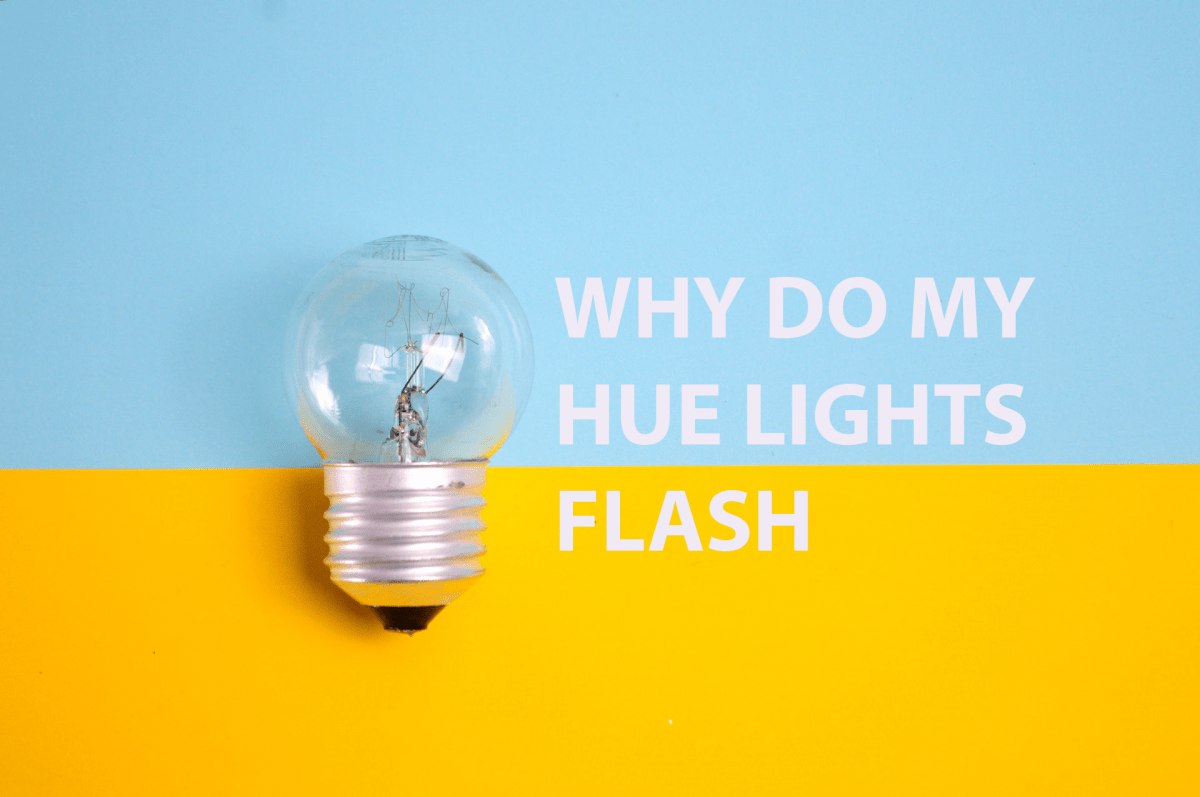Philips Hue Lights is arguably the best LED lighting system with all its smart features, color variations, and topnotch quality. However, there are instances when even Hue lights encounter some technical problems. The most common out of these problems is the sudden and random flickering and flashing of Hue lights. No one wants to have lights that suddenly flicker, especially in the middle of the night.
Why do Hue lights flash and flicker? If your Hue Lights are flickering, there might be a problem with your dimmer switch, or you have a defective hardware. Usually, it is caused by wall dimmer switches or incompatible dimmer switches. Regardless, try restarting your Hue Bridge first.
In this article, we will solve why your Hue lights have been flickering. You will also learn what to do first before you call in a technician to sort things out. Always do exercise caution when dealing with electrical wires.
Dimmer Switches Cause Hue to Flash
Hue lights can be flickering and buzzing due to incompatible dimmer switches. If you attached your Philips Hues on a bulb socket controlled by a hard-wired dimmer switch, chances are you are going to get some flashing and flickering lights. Philips Hues are known to be problematic with hard-wired dimmer switches. This is why it is better to attach the Philips Hues Dimmer Switch to match the Philips Hues LED bulbs you are using.
To be sure that it is the dimmer switch that causes the flickering problem, check for the ratings of your Philips Hue bulbs. See if they match with the ratings of the dimmer switch. Incompatible switches and bulbs cause a majority of flashing problems.
Causes That Damage Dimmer Switches
Overlamping
Dimmer switches can only carry a specific load of watts before it becomes overloaded. An example of overlamping is if you have a dimmer switch that is only rated for 300 watts, but is controlling 5 100-watt light bulbs. In such a case, your dimmer switch has exceeded its maximum safe capacity. It will burn out and will stop functioning properly.
Power Surges
Watch out for power surges as they can also damage your dimmer switches and circuit breakers. Lightning strikes may enter homes and damage electronic devices, including dimmer switches.
Lifespan of Dimmer Switches
Knowing when to replace old dimmer switches may prevent you from suffering that annoying flashing of your Philips Hue bulbs. Replace your old or mismatched dimmer switch before it damages your bulbs and incur you more expenses.
Dimmer switches generally last around 10 years. However, depending on the condition of your house’s wiring system, you might want to have an occasional check-up from an electrician. People who have recently just moved into new houses have been encountering dimmer switch problems. Before you upgrade your old bulbs from incandescent to LED, always watch out for the condition and capacity of your dimmer switches.
Install Philips Hue Dimmer Switch
To avoid problems with your dimmer switch, better match your Philips Hue Lights with the Philips Hue Dimmer switch. Since compatibility is the leading cause of LED bulbs,, flickering and flashing, just to the preemptive remedy of buying the Philips Hue dimmer switch. Each Philips Hue Dimmer switch can control up to 10 Philips Hues.
Aside from being compatible with your Philips Hue light bulbs, the Philips Hue dimmer switch is way better than your traditional dimmer switches because it is wireless. With the Philips Hue dimmer switch, you do not have to worry about proper wiring. It is actually a remote control that can be attached to walls to mimic the traditional wall switches you are used to.
Cost of Buying New Philips Hue Dimmer Switch
The Philips Hue dimmer switch can be bought at Amazon for around $24.99. Sometimes there are even cheaper deals depending on where you buy it online. The dimmer set already includes screws and adhesive tapes so you can easily install it anywhere you want. However, do not exceed the safe capacity of the dimmer, which is 10 light bulbs, because you might cause overlamping and prematurely damage your dimmer switch.
Damaged Bulbs
Damaged bulbs are possible causes for your Philips Hues to flash and buzz. Although smart LED bulbs, like Philips Hue, are generally reliable and consistent, there are still instances when you may have gotten a defective bulb or perhaps one that is damaged. LED bulbs are not supposed to flicker because they do not have filaments, so to have one flicker, you must check if your bulbs are actually still in good condition.
To check if your bulb is the actual problem, remove the flashing Philips Hue light bulb and replace it temporarily with another bulb, preferably another LED bulb. If the new bulb works perfectly fine, you might want to start contacting customer support. Since the new bulb works, then the problem could not have been dimmer switches, faulty wiring, or interfering signals.
Replacing the flashing bulb
If the replacement bulb works perfectly fine, then the flickering bulb is damaged. The best solution to this problem is replacing it with the substitute bulb or buying a new Philip Hues Bulb, if you are not protected by the warranty period. Regardless, if it’s not the dimmer switch, the wiring or anything serious, the problem has to be the bulb. You will have to replace it to avoid having those random flashing that is bugging you.
3-year Warranty
Philips Hue warrants that their LED light bulbs are free from defects, either in material or workmanship, and will operate for 3 years if used properly. The prescribed usage is 3 hours/day with a 7-day week. If you follow the prescribed rate of usage and the light bulbs still get damaged before the 3 year warranty period, you can contact Philips customer support to have them replace the bulb.
Loose bulb sockets
It may sound ridiculous, but there are times when the bulbs are actually not correctly hooked up on the bulb sockets causing the intermittent flashing. If you think that your dimmer switch is perfectly fine because it’s rather new, turn off the power and check if the bulb is properly making contact with the bulb socket.
When the bulb does not properly make contact with the bulb socket, chances are the bulb is getting disrupted electrical currents. When the electric current that powers your Philips Hues is disrupted, you are going to end up with flickering and flashing LED lights. So to avoid headache and discomfort, always make sure to attach your Philips Hue, or any kind of bulb, properly.
Faulty Wiring
Wiring is also a problem that may cause your Philips Hues to flash. Improper wiring and even old wiring can cause not just flickering light bulbs but also fires. If you have tried solving both the dimmer switch and the light bulb, and still the flickering persists, consider calling an electrician to have your house’s wiring checked.
Do not attempt to fix wiring problems on your own, unless you’re an electrician or a technician. It would be too hazardous for you and your family. To be safe, call an electrician and have him inspect for faulty wiring, faulty circuit breakers, or even overloaded voltages.
Overloaded Circuits
Connected with wiring problems, your flickering Philips Hues may be caused by an overloaded circuit. If you have high-powered appliances in the same circuit as your Philips Hues, then you might be having an overloaded circuit. In overloaded circuits, the bulbs may not be getting enough voltage.
If you notice that the flickering is triggered by the number of electrical appliances, such as washing machines and air conditioners, then the circuit is most likely overloaded. Be preemptive and start calling for an electrician to check on your electrical circuits because you either might have an overloaded circuit or a faulty circuit breaker, which can cause not just flashing light bulbs, but even fire.
Voltage Fluctuation
Slight voltage fluctuation is not much of a problem as long as the range is between 115 to 125 volts. You would need a voltmeter to check your house’s voltmeter. Voltage fluctuation is similar to overloaded circuits; the flashing of the bulbs is triggered by appliances being turned on.
The difference between overloaded circuits and voltage fluctuation is that in voltage fluctuation, there is no overloaded circuit, just the fact that there is insufficient flow of electricity. Either way, you would need to call an electrician to solve this dilemma. Again, do not attempt to fix wiring problems all by yourself.
Other Possible Causes
Your flashing Philips Hue may also be caused by other problems such as radio signal interferences and faulty power service utility. These problems are way out of your control. If you feel that your neighbors are draining the local transformers with their massive power usage, contact your power provider.
Signal interferences can be noticed because not only does it affect your LED bulb, but also your television and radio. The problem is, if you do not have radio appliances, but your neighbor does, a nearby radio tower or mast can affect your Philip Hues because the hues communicate with the Hue bridge through electronic signals.
Conclusion
Your Philips Hue flashing, flickering, and buzzing may actually be caused by minor issues such as faulty bulbs, loose bulb sockets, and faulty dimmer switches. It could also be caused by far more serious issues such as faulty wiring, overloaded circuits, voltage fluctuations, and faulty power service utilities. As such, always start checking for minor problems before you start to consider dealing with problems that would require experts like electricians.
In such scenarios, let them deal with the problem as they have the necessary knowledge and skills to fix your flashing Philips Hues. Always prioritize your safety. If your house needs overall repairs, especially with its wirings, do not hesitate to do so. Your flashing Philips Hue might actually worsen to a night fire. It’s better to fix things before they get worse.
References
- https://www.cnet.com/how-to/flickering-lights-check-these-common-culprits-first/
- https://www.ecolocityled.com/category/led_troubleshoot_wire
- huehomelighting.com/common-philips-hue-problems-fix/
- goknight.com/blog/why-are-my-new-led-lights-flickering-on-the-dimming-system/
- https://www.youtube.com/watch?v=UfVkM8kuOl0
- https://www2.meethue.com/en-ph/support/legal/warranty