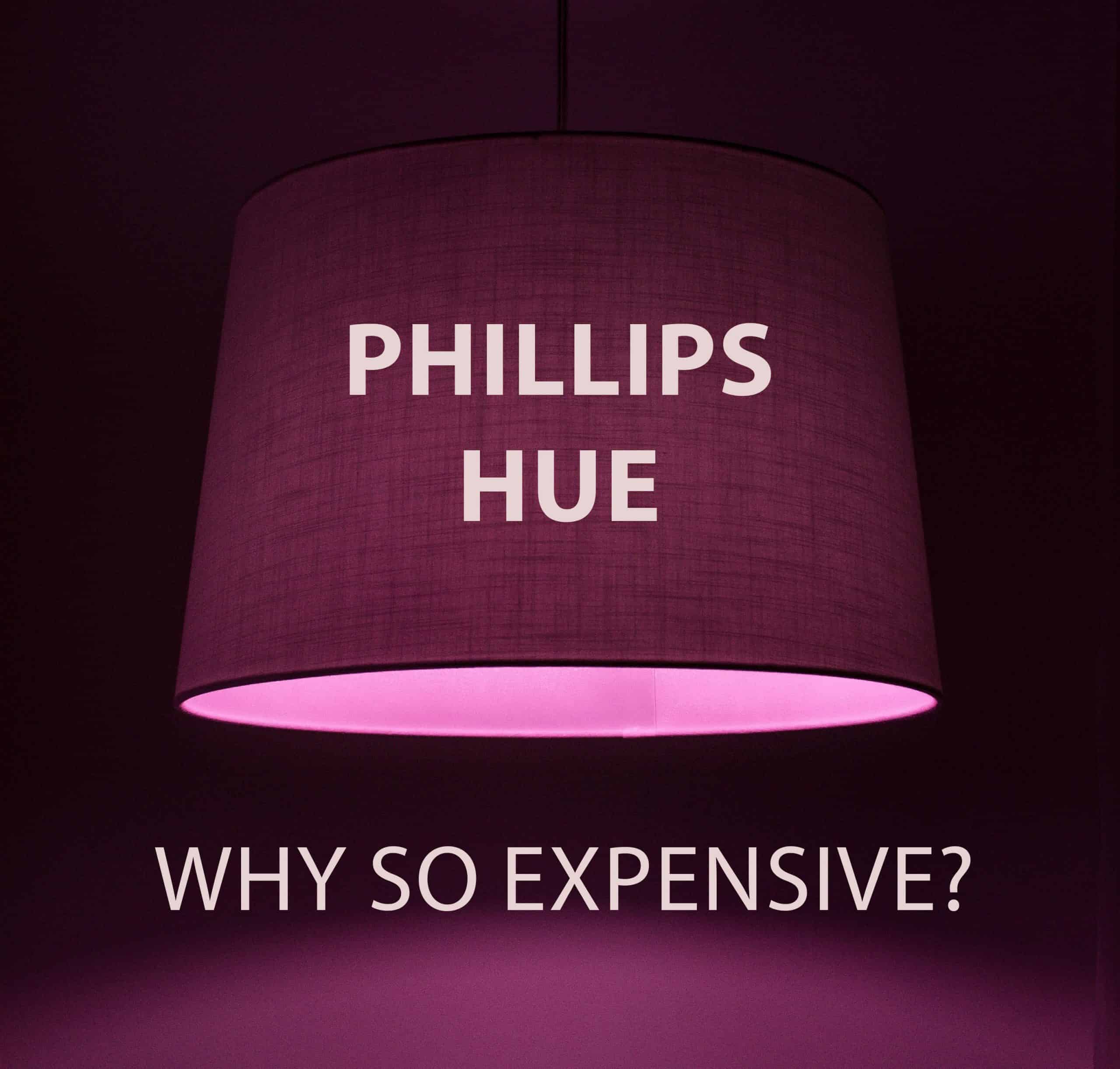Philips Hue has definitely changed the way people picture personal wireless lighting. Since 2012, this brand has both pioneered and revolutionized smart light systems. Just imagine going from switching a light on and off to simply saying, “Alexa, turn the light purple.” As such, over the years, there have been a lot of other brands that diversified the market for smart lighting. Thus, the expensive Philips Hue now goes against a lot of other more affordable alternatives.
Why is Philips Hue so expensive? Philips Hue has a higher price tag primarily because of its premium image. This premium image is brought about by its reliability, the range of its features, the variety of its product mix, its convenience, and compatibility.
On top of that, what also gives Philips Hue this “premium” image is how it is mostly available in Apple-affiliated stores, even Apple’s own website. In this article, we will then discuss what Philips Hue has to offer that makes it worth the buck. Throughout the post, we will also be citing other brands and comparing it with Philips Hue. So, if you want an in-depth discussion on the ins and outs of Philips Hue, this article is for you.
Getting Started With Philips Hue
Like any other brand, you can start with just one Philips Hue bulb. The cheapest smart bulb costs $9.99 and this is their basic soft white light with 600 lumens. Next, the dimmable mid-range bulbs which have the coiled filament design cost $27.99 to $32.99.
The single most expensive smart bulb in the lineup, however, costs a whopping $49.99. This is the famous Hue white and color ambiance which promises a variety of up to 16 million colors aside from the warm and cool white light. All of the aforementioned bulbs have instant control via Bluetooth. But, if you want to unlock more features, you have to purchase the “bridge” or Philips Hue’s hub.
The Hue Bridge costs $59.99. This hub is what makes it possible to have all your lights in one place — on your smartphone. So, even when you are away from home, the hub, which is connected to your wifi router, allows you to control your lights. The Hue Bridge is also what allows voice assist and other accessories like motion sensors to work seamlessly with your smart light system.
Thus, for those who are really planning on building a smart home, Philips Hue has several options for “Starter Kits.” Starter Kits basically have 2 to 4 smart bulbs plus the Bridge. These normally come at a cost of around $69.99 for 2 white bulbs and a Bridge. But, this price goes way up to $199.99 for 4 white and colored bulbs and a Bridge.
After buying the bulbs and the hub, you can begin exploring Philips Hue’s native app. The interface is said to be one of the most intuitive apps for smart lights out there. Its basic functions include turning off all lights in your house with a single click, simultaneously controlling lights per room, and creating a schedule for light settings. We’ll talk about all these features in a while!
Reliability of Philips Hue
A huge chunk of Philips Hue’s premium price comes from its reliability. Produced ahead of its competitors, the brand has built its expertise on years of experience and constant innovation. Thus, it is really known for its quality.
A 3rd Generation Philips Hue bulb is rated to last 25,000 hours. So, if you use your bulbs for, let’s say, 4 hours a day. The bulbs will last roughly 17 years. On top of that, what makes it even more reliable is that Hue is one of the few bulbs that have the option to preserve their last state. Thus, when there is a power outage, Hue will remain off while others will turn back on and go back to their basic settings.
Philips Hue’s Range of Features
Philips Hue’s bigger price comes with the promise of providing features cheaper options don’t have. For a quick example, cheaper options don’t normally have a music-matching mode nor a time-based dimming capability. If you’re into the “cooler” features of Philips Hue, you can even go as far as syncing it to your social media notifications.
Setting Scenes
A scene is a collection of actions you want your smarts lights to do. It’s basically a “preset” for the lights. To give you a picture of what a scene can do, one example is your smart lights transitioning from a range of predetermined colors. You can also set the brightness and activate the dimming feature while doing this. Furthermore, although Philips Hue has prebuilt scenes for you to try out, you can also build your own scenes.
Scheduling Lights
With Hue lights, you can schedule when to turn lights on and off depending on the day and the time. Thus, you can control your lights even if you’re not physically at home. This feature is similar to what the Eufy Lumos, priced at around $15, can do. This cheaper alternative can store up to 10 lighting schedules and has an “Away Mode.” This security feature basically turns the lights on and off at random to make it appear as if someone is at home.
Geofencing
Hue lights can also be programmed to turn on or off when you arrive or leave the house. In simple terms, this is done by linking the bulbs to your phone’s location so they react correspondingly. While Hue bulbs have this “built-in” feature, other alternatives that cost as much as Philips don’t offer this in their native apps.
One example is the popular Hue alternative, Lifx, priced at $59.99. Lifx bulbs can only perform geofencing with the help of cloud service apps like IFTTT. Philips Hue, which can even be programmed to turn lights on only when you arrive after sundown, really comes ahead.
Syncing with Other Media
One of the coolest things people find when they discover smart lights is syncing them with other media. This holds very good value for consumers who are looking to build smart homes with excellent entertainment facilities. With Hue bulbs, music, video, and games become even more engaging activities with lights that go with sounds.
The Philips Hue Ecosystem
Much like Apple devices, the irresistible benefit of Philips Hue is that their product line works well together. On top of that, there are also the accessories that make owning the gadgets a tad bit more worth it.
Smart Light Product Line
As mentioned above, Philips Hue has Starter Kits for both just White and White and Color Ambiance. In addition to that, it also has a Wireless Dimming Kit at $34.99 which includes a dimmer switch. This is the perfect option for those who don’t want to spend the extra bucks to dim with a Hue bridge.
Priced at $44.99, the Light Recipe Kit packs more than just a dimmer switch with four preset light recipes. This kit is for those who want easy access to light scenes without the Hue bridge. Other additions to the line are the light strips with prices ranging from $79.99 to $159.99 and the bowl-shaped Go portable light at $69.99.
Accessories for Smart Lighting
Accessories worth mentioning include, first, the motion sensor. Priced at $49.95, this battery-powered and weatherproof sensor allows you to control outdoor lights automatically. Philips also promotes the Hue Outdoor Calla at $149.99 for path lighting and the Hue Play Light Bars at $129.99 for additional light fixtures beside your TV or anywhere you want.
Convenience of Philips Hue
The Hue Bridge is a gamechanger for smart homeowners. Many appreciate the fact that they can connect one thing to their WiFi instead of 15 to 40 lights and accessories. This is the case with Wyze which costs only $7.99. In exchange for the smaller price tag, this smart bulb offers a variety of white tones but each light has a WiFi radio in each one.
Clearly, this can both be a pro and a con. On one side, you won’t need any extra things to connect to your router. On the other, this could be inefficient for a homeowner hoping to add more light fixtures.
Compatibility With Smart Home Systems
When buying Philips Hue, you are also paying for its compatibility with all of the major smart home systems. This includes Apple Homekit, Google Home, and Amazon Alexa. Sengled, with a retail price of $36.89 for two bulbs, is another affordable option becoming more popular today. However, unlike Philips Hue, it lacks support for Apple which may be a disadvantage for those looking for bulbs with more flexibility.
Conclusion
All in all, Philips Hue to smart lights is very similar to what Apple is to smartphones. Philips Hue established quality and innovation for smart lights. So, with their top-notch product line today, they continue to be known as one of the leading brands smart homeowners can trust.