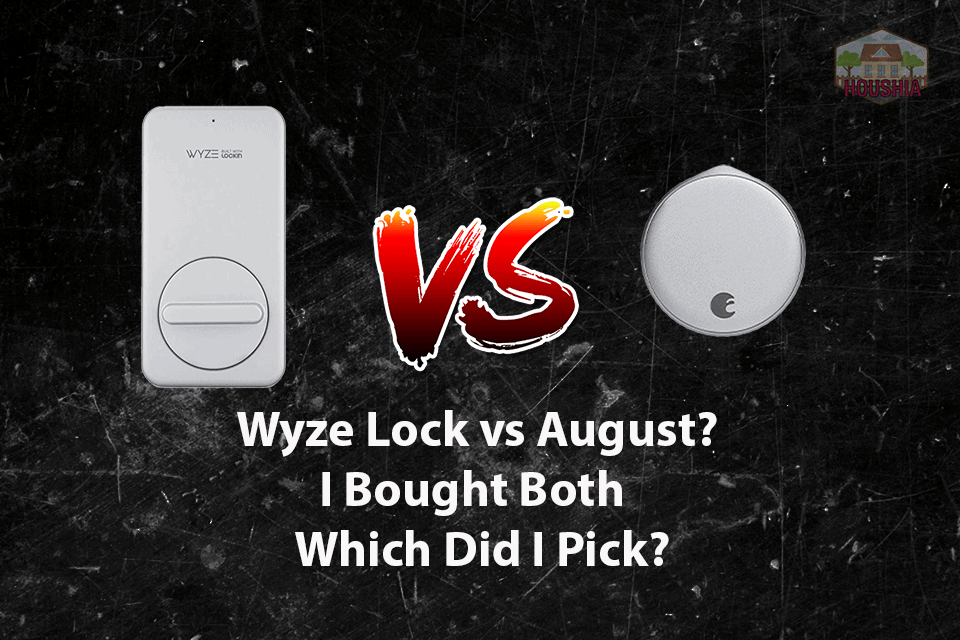Security has always been the number one concern of homeowners. Nowadays, we have technologies that will help us feel secure whenever we leave home, whether for short or long periods.
Smart locks don’t only provide peace of mind, but they also make life easier by providing convenience. Imagine not having to worry about opening doors when you have a bag full of groceries in your hand. Pretty handy, as I might say!
Wyze Lock vs. August? I Bought Both – Which Did I Pick? August Smart Lock is the best way to go. It provides the best features for the safety of your home and a price that is worth every penny you spend. One of the best features you can get with August is the virtual keys that your guests can use.
Both smart locks have their perks and disadvantages, which is why this article will break down the different features of Wyze Smart Locks and August Smart Locks, from installation to battery life.
It will also provide the pros and cons and what is the best grab for you. By the end of this article, I hope that you will be able to choose what’s the perfect smart lock for you.
| Wyze Smart Locks | August Smart Locks | |
| Price | ✅ | ✅ |
| Easy Installation | ✅ | ✅ |
| Door Compatibility | ✅ | |
| Alexa | ✅ | ✅ |
| Google Assistant | Coming Soon | ✅ |
| Apple Homekit | ✅ | |
| Gyroscopic Sensor | ✅ | |
| Auto Lock and Unlock Features | ✅ | ✅ |
| Bluetooth Support | ✅ | ✅ |
| Smart Keypad | ✅ | ✅ |
| Smart Alerts | ✅ | ✅ |
| Guest Accounts | ✅ | |
| Battery Life | ✅ |
Keeping Your Home Safe with Wyze Smart Locks

The Wyze Smart Lock is the first smart lock that Wyze company has created. They have smart home solutions such as camera systems, but they never had a smart lock in their catalog before. The Wyze Smart Lock was released back in December, and it comes with a Wyze Lock Gateway where you can connect the lock to your Wi-Fi.
This smart lock connects to the gateway by the Zigbee connection method and also has the capability to connect to Bluetooth. It also supports Alexa by Echo or Echo Dot, and with this, you can unlock your door with your voice without a need for a pin code. You can also control the Wyze Smart Lock through the Wyze app.
Since it doesn’t come with a keypad, the app is the only access where you can unlock your door from the outside. However, you do have a choice to purchase the Wyze Keypad, but it will cost you more. With the Wyze app, you can unlock your door anywhere. If you don’t have access to Wi-Fi, you can also unlock your door via Bluetooth within the range of 16 feet.
The Wyze Smart Lock is 1.45lbs with dimensions of 2.5 x 2 x 4.9 inches. The following will talk about the different features as well as the pros and cons that you can get from owning a Wyze Smart Lock.
Pros of the Wyze Smart Locks
Easy Installation Process
The installation process is pretty easy since it is compatible with almost all of the single-cylinder deadbolts that you may have. The only tool that you will use is a Phillips Head Screwdriver. The instructions on the manual are straightforward and easy to follow. It shows a step by step guide which will allow you to finish installation within 10 to 15 minutes or even less.
Auto-Lock and Unlock Feature
We always come to a point where we come home with a handful of groceries in our hands, which is why the auto-lock and unlock feature is the perfect solution. This feature is also an excellent solution for big families with children and even those who don’t want to spend time locking or unlocking doors.
With the Wyze Smart Lock, you have an option to choose a time range to lock your door automatically. You can choose from 1, 5, 10, 30, and 60 minutes time frame to lock your doors. You can set these settings on your Wyze app.
Unlocking, on the other hand, uses your GPS location and Geofence area in order for it to work. When you are in the Geofence area, generally 200 meters, your lock will start to wait for your command. If you come close around less than 15 feet of range, the Wyze Smart Lock will automatically unlock. However, you need to take note that if you are unable to come close to your door within 10 minutes, the auto-unlock will be canceled.
Now, you might be worried that your door might unlock when you are asleep. No need to worry because once your phone unlocks the door in the Geofence area, you need to go out of the 200 meters area to activate the auto-lock again.
An important part to take note of is that the Wyze App should run in the background for the auto-unlock to work. You also need to check and confirm that the lock’s product page isn’t open on the app. If the product page is open, then the auto-unlock will be canceled.
The Gyroscopic Sensor
One of the best features of the Wyze Smart Lock is the Gyroscopic Sensor. This sensor detects the position and angle of the door. So when your door is left ajar, a notification will be sent to you that the door is not closed correctly.
Aside from that, it can also sense any changes in orientation to your door. This means that if someone attempts to open the door, a notification will be sent to you.
In order for this feature to work, you have to make sure to calibrate the door correctly during the installation step.
Wyze Lock Keypad

The Wyze Lock Keypad is a must for the smart lock. It has a clean design with backlit buttons, plastic material, but with rubberized buttons so that it doesn’t wear off easily. When you have entered the code correctly, the light turns green, and when incorrectly entered, the keypad will turn red. The backlit buttons are perfect for night time use.
You can also have quick access to locking and unlocking your door by pressing the lock and unlock button on the bottom part of the keypad. You will also be notified when someone enters the correct code via notifications on your phone. When the code is entered incorrectly five times, the alarm will be activated and deactivated after 20 seconds.
You can also program four different types of user codes with four to eight digits of pin code. This is perfect for short term rentals, home services, or daily visitors. You can set guest codes such as ‘one time’ where code is only used one time. When it’s used once, it will be deleted from the lock. Great for quick access to your property.
The ‘always’ setting is ideal for family members that often come to your home. This works without any time or date limitation. The ‘temporary’ status, on the other hand, is the most commonly used on smart locks. You can select a start date and end date as to when the code will be valid in this setting. This is great for Airbnb, dog walkers, and handymen.
Lastly, the ‘recurring’ setting is when you have visitors in your home that comes weekly. You can choose the days and set starting end time for the code. This would work every week on the same day until you delete the code from the system.
The Wyze Keypad comes with two AA batteries and a mounting plate.
Battery Life
Different smart locks have different battery life that depends on their features and design. Changing the batteries ever so often can be annoying to some homeowners. The Wyze Smart Lock comes with four AA batteries that are already included in the package. You would usually change its batteries once every two to five-month period.
Whenever the battery is low, you would receive a notification on your phone that you need the batteries to change—buy high-quality batteries such as Duracell or Energizer Batteries. Changing the batteries on the Wyze Smart Lock is relatively easy. First, you need to remove the cover of the interior unit and once that’s done, unlock the security latches by rotating them to a vertical position.
When you have placed the batteries, rotate the security latches to the horizontal position so that you can close the interior unit’s cover. When this is not done right, you won’t be able to install the cover. The entire process of changing the batteries usually takes about one to two minutes maximum.
Cons of the Wyze Smart Locks
Now, the Wyze Smart Locks is fairly new to the market. Having said this, you will experience a lot of bumps along the way. One of the cons of this smart lock is it cannot support Google Assistant. However, the Wyze team is working on getting this fixed for Android users. It is also not able to connect to other smart hubs like Samsung Smartthings, Nexia, and Wink.
If you don’t have the Wyze Smart Keypad, sharing access with someone is through the app. It doesn’t have a setting that you can set to as one time, recurring, or temporary. With this said, you will be giving unlimited access to your smart lock with whomever you shared your lock access with.
The probability of the auto-unlock feature to work is only 30%, which some users find disappointing. Wyze should work on this feature more because most people have seen that the unlock feature worked twice when they come to the door. It may be the best feature of the Wyze smart lock, but what’s the use of it when it’s not working properly.
The next disadvantage is it’s not compatible with Mortise Locks, Integrated Lock & Handles, and Rim Cylinder Locks. The keypad is sold separately, which means more money has to be spent to access the one-time, recurring, or temporary setting. Unlike the August smart lock, Wyze smart lock doesn’t have an option to integrate it with other Wyze smart products.
Safety Always Comes First with August Smart Locks

August Smart Locks is a popular model for homeowners as it has excellent features to secure your home. There’s a wide range of August smart locks that you can choose from, such as the Wi-Fi Smart Lock alone, Smart Lock Pro with the Connect Wi-Fi Bridge, Smart Lock with the Connect Wi-Fi Bridge, and the Smart Lock alone.
The best, Smart Lock Pro with the Connect Bridge takes home the price when it comes to its features. When you buy this smart lock, you will be able to use the remote access to lock your doors as long as you have a Wi-Fi connection. It is compatible with Alexa, Google Assistant, Z-Wave Plus, and Apple Homekit. You can lock or unlock your doors with just a simple command.
With Alexa, unlocking doors will require your password every time you ask it to unlock your door. Google Assistant, on the other hand, doesn’t give you an option to unlock your doors with a command for security reasons.
Pros of the August Smart Locks
Installation Process
The installation process is easy and straightforward, just like the Wyze Smart Lock. All you need is a Phillips head screwdriver and follow the step by step instructions on the manual. This usually takes about 10 to 20 minutes to install.
Can Be Paired with August Doorbell
Unlike the Wyze Smart Lock, the August Smart Lock Pro with the Bridge Connect can be paired with the August doorbell. With the August Doorbell, you can check whoever is in your front door and communicate with them through the app. You can easily control both the smart lock and doorbell through one app, no need to install separate apps for each. All you need to do is pair the smart lock and the doorbell in order for it to work correctly.
Auto-Lock and Unlock Feature
Just like the Wyze Smart Lock, this smart lock has an auto-lock and unlock feature where you can set the timer as immediate as 30 seconds and 1 to 30 minutes. This is handy if you forget to lock your door. Now, you have to be careful if you don’t have an August Keypad, to not to leave your phone inside your home when you go out. If this happens, you will be locked out of your home.
The August Smart Lock has a different approach when it comes to the auto-lock. Some smart locks trigger a timer after the last unlocking operation completes. The August Smart lock has Doorsense, which will wait for you to close your door completely. The Doorsense will sense and start the timer when you didn’t lock the door from the August Home app.
The Doorsense technology will let you know if your door is open or closed. It will also allow you to check the activity feed on your door, so you will know when your door is physically opened or closed. This will give you peace of mind knowing when your door is both locked and closed.
The auto unlocking feature works the same way as the Wyze Smart Lock. It uses your phone’s GPS and Geofencing to detect your exact position. Your phone will act as a wireless key. When you are approximately less than 15 feet range to your door, it will automatically unlock.
Virtual Keys
The August Smart Lock has virtual keys feature where you can provide access to your visitors or home services. If you are not home, you need to unlock your door remotely so that those who you want access to your home can use this feature. There are three types of virtual keys on your August Smart Lock app.
First is ‘always,’ where it will work without any time or date limitations. Second is ‘recurring,’ this is what you will provide your home services such as dog walkers, babysitters, or cleaning services who come to your home weekly or daily. The third is ‘temporary,’ which is perfect for Airbnb guests. It will give access to the guests who will use it on a specific date and time range. When that time and the date range is done, the virtual key will be automatically deleted.
With the virtual keys, there’s no need for copies of keys that may have a tendency to get misplaced.
Smart Alerts
Smart alerts can be handy because it provides reports whenever someone uses your virtual keys. You will be notified with five types of alerts. The first is when the doors are locked or unlocked manually. Second is when a user that is allowed by you, locks or unlocks the door. The third is when the door is left ajar. Next is when the door is auto-locked, and lastly, when the door is locked with the One-Touch Keypad.
This is a great feature that will give you peace of mind knowing that the activity on your doors is logged.
August Smart Keypad
August also has a smart keypad that is easy to use. You can give access to guests, babysitters, house cleaners, etc. All of these features can be set through the August Lock app. When you enable the Homekit, it can track whoever enters your home. You can press the logo on the keypad’s bottom part to have a one-touch lock for easy access.
Like the Wyze Keypad, it also has backlit buttons, making it easy to access the keypad during nighttime. In order to activate the backlit button, you should first touch one of the buttons. The buttons are large and very visible even without the backlit feature.
Another great feature of the August Smart Keypad is that the motion sensor can be activated through the August Doorbell Cam Pro. However, the battery life is not as good as the Wyze Keypad.
You can expect to change your battery once within five months with five to six times usage. This would change depending on the temperature where the device is used. When it has a low battery, it will give you a warning through the app and via email.
The keypad is very small, with the measurements of 1 x 2.9 x 0.9 inches.
Cons of the August Smart Locks
There is no perfect technology. Of course, you will experience some flaws, even with the best systems out there. The August Smart Lock’s Doorsense feature doesn’t work with either a metal door frame or a metal retractable screen frame. Android users may have stability problems with the unlock feature. It doesn’t work most of the time.
Let’s say you left your home to take something out of your car that you have forgotten to get, and you will most likely be leaving the Geofence area. If this happens, you need to leave the Geofence area (500 feet range) in order for the auto-unlock to work. You would need to manually unlock the smart lock or use your August Smart app to activate the auto-unlock feature again.
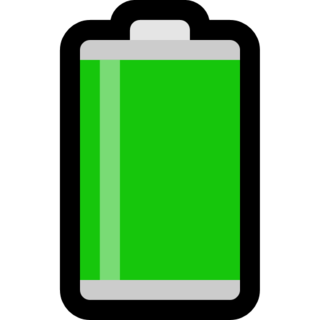
Another disadvantage is the battery life of the August Smart Lock. It is powered by four AA batteries that provide a low battery warning through the app if the battery level is 25%. You can expect to change the batteries every month for six to ten times of usage. To save battery, you should turn off other features such as the August Home App over Bluetooth connection.
Just like the Wyze Smart Lock, the keypad is sold separately,. The battery life is not as good as well since it would need to be changed once in five months. Again, this only depends on five to six times of usage, which means you might need to change it more often if you use the keypad more than six times.
Unlike the Wi-Fi Smart Lock, the August Smart Lock Pro doesn’t have a built-in Wi-Fi. You would need to buy the Connect Wi-Fi Bridge for the Wi-Fi to be usable.
Is It Really Worth Your Money? Wyze vs. August Smart Lock
As I’ve mentioned above, my choice is the August Smart Lock Pro with the Connect Wi-Fi Bridge. You can purchase these two smart locks via their website or Amazon. When buying the August Smart Lock alone, it would cost $92.99.
If you want an August Connect Wi-Fi Bridge alone, it will cost $78.95, and the keypad alone would cost $39.95. If you wish to have the August Smart Lock with the Connect Wi-Fi Bridge, it will cost $140.02. Finally, my choice of August Smart Lock – the August Smart Lock Pro with Connect Wi-Fi Bridge costs $229.99.
The Wyze lock, on the other hand, is cheaper than the August Smart Locks. The Wyze Smart Lock alone would cost you $107.98, and the keypad alone is $24.98. If you want the Wyze Smart Lock with the keypad, it would cost $132.96.
The Wyze Smart Lock may be cheaper, but many things can go wrong with it since its a fairly new and 1st edition product in the market by the company. If it’s the safety and features you are looking for, August Smart Lock Pro with the Connect Wi-Fi Bridge is the best way to go. Lower price doesn’t mean the best. Sometimes it’s better to choose the more expensive one because it will provide quality!
This table shows the different comparisons of the features between Wyze Smart Locks and August Smart Locks.
Conclusion
The number one priority of every homeowner is the safety of their home. Choosing the right smart lock for your home is one of the crucial decisions that you need to make. The Wyze Smart Lock and August Smart Lock are popular choices when it comes to smart locks for homes.
My choice is the August Smart Lock Pro with Connect Wi-Fi Bridge because it provides the best features for the price that is worth every penny! Always remember that cheaper is not always the best option to go. Sometimes you have to look at the features that a smart lock offers so that you can have peace of mind.
P.S.
That’s it for this article. I hope you enjoyed reading it and if you think it might be useful for someone else then please share it on social media, email or your own website! It really encourages us to write more content and grow the site!
If you’re interested in reading more about smart light, smart garages and smart homes checkout some of the other houshia categories including: